Search
Search
Posts written by krazy6192:
Truck
User
damnit that sucks i guess ill make it smaller...
Truck
User
*gasp* what is this!?!!?!? wen loading map! 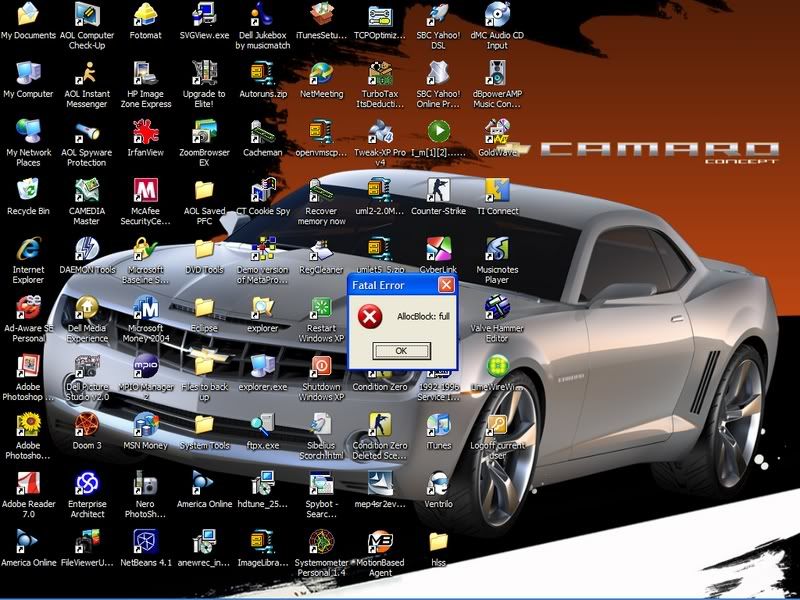
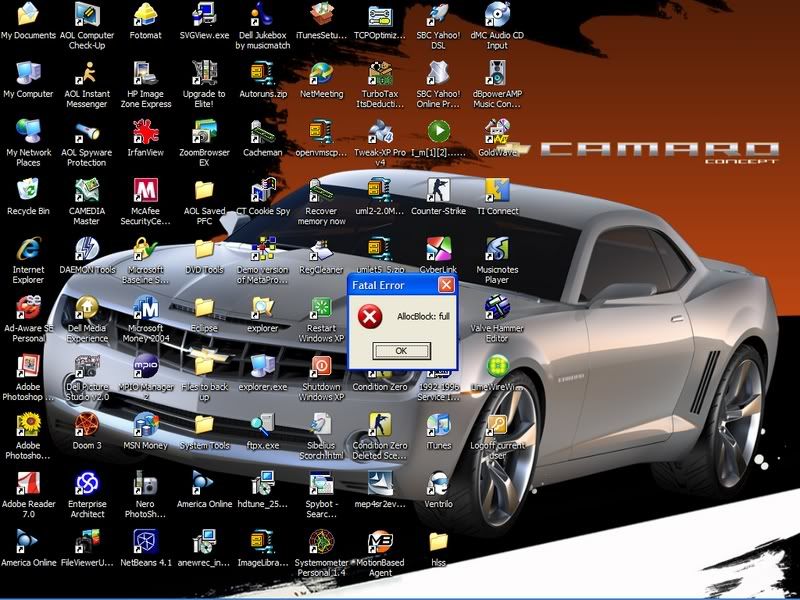
Truck
User
LOL NVM BOUT THAT MAP THERE WAS A CRAP LOAD OF ERRORS I DONT WANA FIX
Truck
User
i agree with aarronjer that sucked
Truck
User
im just started a new map called ??_supermarket while waiting for posts on my error with the other one, its ??_supermarket cause i dont know what kinda map i should make it, im thinkin of a hostie one but idk the symbol 
Truck
User
LOL WOW
User
THE ERROR THING SAYS ALLOCBLOCK: FULL
User
i was tryin to test my map today and there was a error when the map was loaging
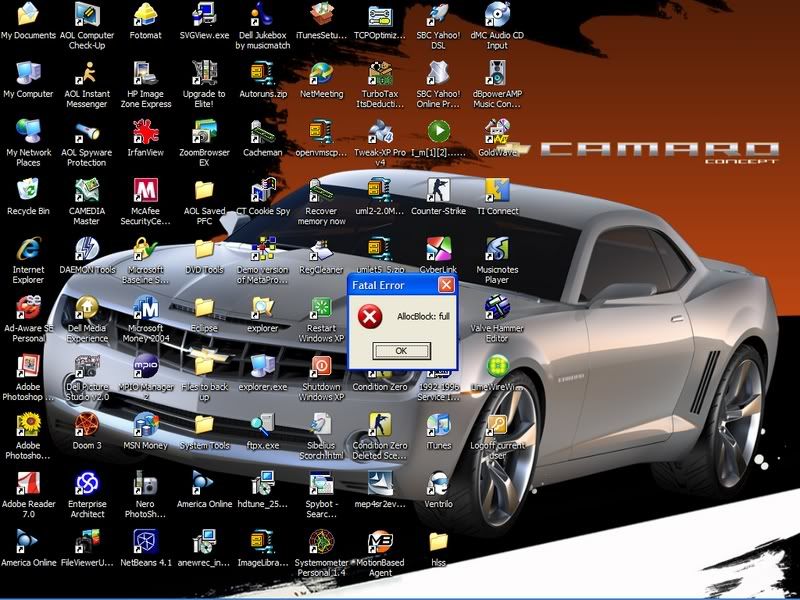
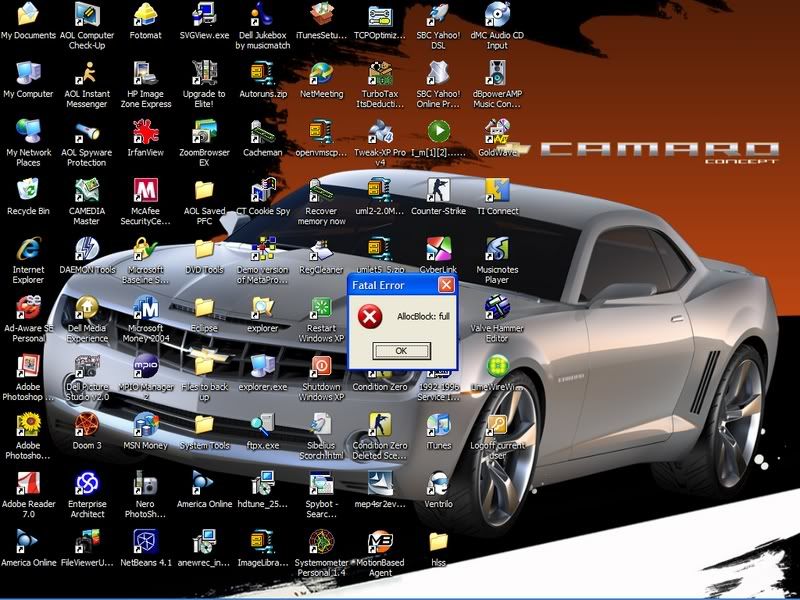
User
"krazy6192" said:
lol ok i did this thingy with the red dot and here it is lol in the picture the black trieangle is not a leak the thing just cant see that far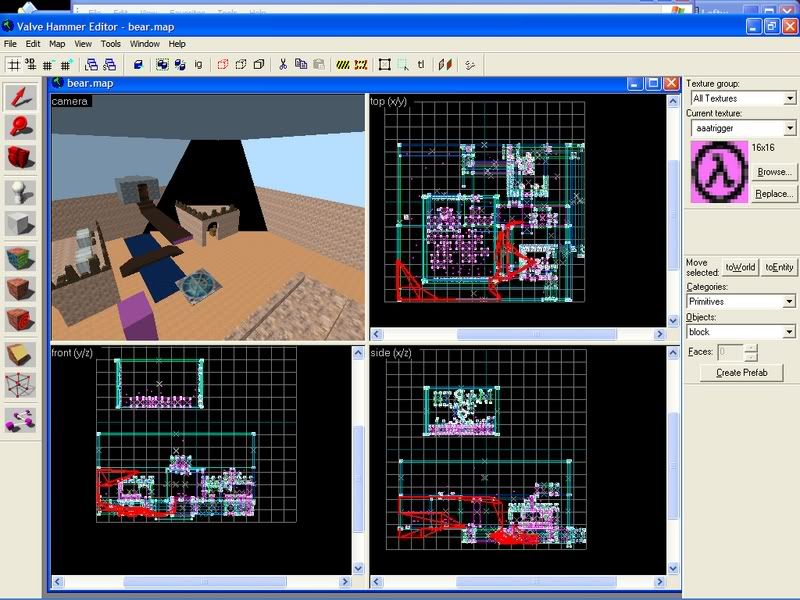
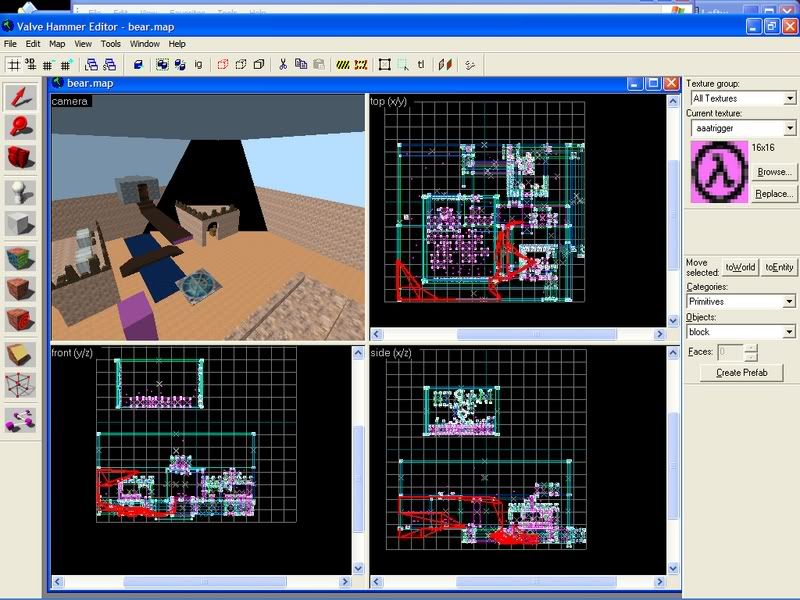
inside the log heres what it says bout the leak
Warning: === LEAK in hull 0 ===
Entity light @ (1088,-1344,-2624)
Error:
A LEAK is a hole in the map, where the inside of it is exposed to the
(unwanted) outside region. The entity listed in the error is just a helpful
indication of where the beginning of the leak pointfile starts, so the
beginning of the line can be quickly found and traced to until reaching the
outside. Unless this entity is accidentally on the outside of the map, it
probably should not be deleted. Some complex rotating objects entities need
their origins outside the map. To deal with these, just enclose the origin
brush with a solid world brush
Leak pointfile generated
Warning: === LEAK in hull 1 ===
Entity light @ (2688,-3392,-3456)
Warning: === LEAK in hull 2 ===
Entity light @ (2560,-2880,-3520)
Warning: === LEAK in hull 3 ===
Entity light @ (2688,-3392,-3456)
5.47 seconds elapsed
User
lol ok i did this thingy with the red dot and here it is lol in the picture the black trieangle is not a leak the thing just cant see that far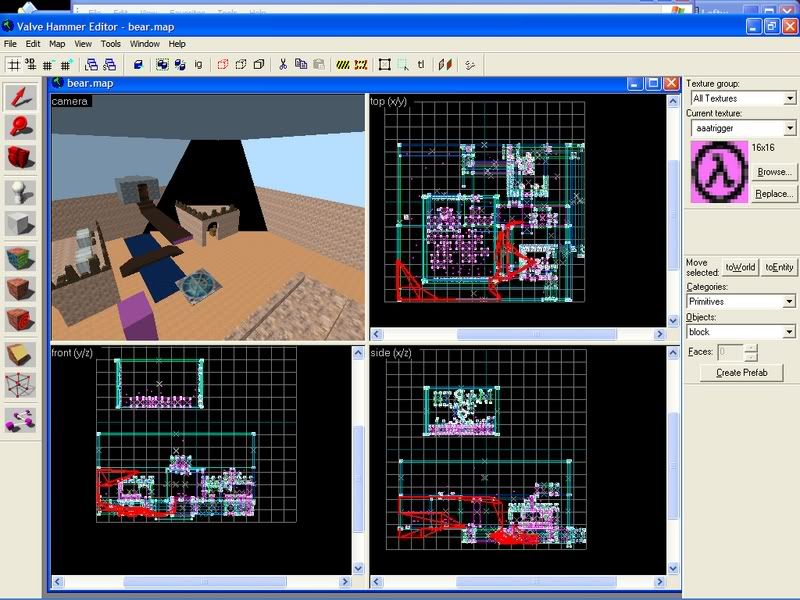
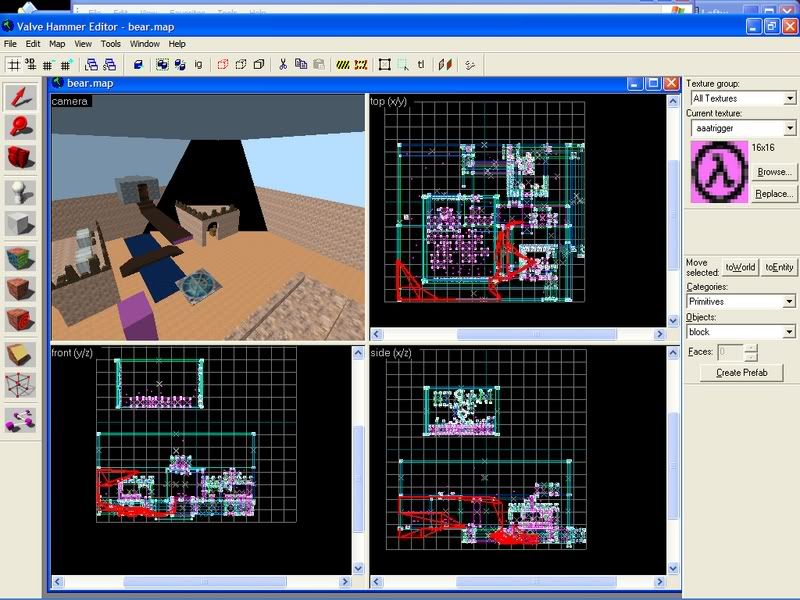
User
ok ok ok ok!!!! i just fixed all of the errors by hand! now all thats left is a leak! whats the program that sends that one dot thing flyin around?
User
"superjer" said:
You have done some seriously torturous things to your brushes.
Load the .MAP file in Hammer (not .RMF) and look for and delete any HUGE brushes. They are probably infinitely big. When you mess up brushes they can go bad or explode and become infinite-size sometimes.
Load the .MAP file in Hammer (not .RMF) and look for and delete any HUGE brushes. They are probably infinitely big. When you mess up brushes they can go bad or explode and become infinite-size sometimes.
well, does this mean that a brush could have like exploded and could even be biger than the grid?
User
no dude i went into my .map and i just pressed the fix problems thing , before it was worse
User
ok ok ok i had luke help me and noooow in my err. file it says this
hlcsg: Error: Entity 0, Brush 135: outside world(+/-4096): (2816,-2176,-3456)-(4129,-2048,-3328)
hlcsg: Error: brush outside world
Description: The map has a problem which must be fixed
Howto Fix: Check the file ZHLTProblems.html for a detailed explanation of this problem
hlcsg: Error: Entity 0, Brush 135: outside world(+/-4096): (2800,-2192,-3492)-(4145,-2032,-3292)
hlcsg: Error: Entity 0, Brush 135: outside world(+/-4096): (2784,-2208,-3488)-(4161,-2016,-3296)
hlcsg: Error: Entity 0, Brush 135: outside world(+/-4096): (2800,-2192,-3474)-(4145,-2032,-3310)
hlcsg: Error: Entity 0, Brush 152: outside world(+/-4096): (2560,-2176,-3712)-(4096,-2048,-3584)
hlcsg: Error: Entity 0, Brush 152: outside world(+/-4096): (2544,-2192,-3748)-(4112,-2032,-3548)
hlcsg: Error: Entity 0, Brush 152: outside world(+/-4096): (2528,-2208,-3744)-(4128,-2016,-3552)
hlcsg: Error: Entity 0, Brush 152: outside world(+/-4096): (2544,-2192,-3730)-(4112,-2032,-3566)
hlcsg: Error: Entity 0, Brush 169: outside world(+/-4096): (-3600,-4112,-548)-(3600,2320,-412)
hlcsg: Error: Entity 0, Brush 169: outside world(+/-4096): (-3616,-4128,-544)-(3616,2336,-416)
hlcsg: Error: Entity 0, Brush 169: outside world(+/-4096): (-3600,-4112,-530)-(3600,2320,-430)
hlcsg: Error: Entity 0, Brush 243: outside world(+/-4096): (2752,-4224,-3712)-(2880,-2688,-3584)
hlcsg: Error: Entity 0, Brush 243: outside world(+/-4096): (2736,-4240,-3748)-(2896,-2672,-3548)
hlcsg: Error: Entity 0, Brush 243: outside world(+/-4096): (2720,-4256,-3744)-(2912,-2656,-3552)
hlcsg: Error: Entity 0, Brush 243: outside world(+/-4096): (2736,-4240,-3730)-(2896,-2672,-3566)
hlcsg: Error: Entity 0, Brush 314: outside world(+/-4096): (-464,-976,-4132)-(592,-176,-3164)
hlcsg: Error: Entity 0, Brush 313: outside world(+/-4096): (3312,-1232,-4132)-(3472,-48,-3228)
hlcsg: Error: Entity 0, Brush 314: outside world(+/-4096): (-480,-992,-4128)-(608,-160,-3168)
hlcsg: Error: Entity 0, Brush 313: outside world(+/-4096): (3296,-1248,-4128)-(3488,-32,-3232)
hlcsg: Error: Entity 0, Brush 314: outside world(+/-4096): (-464,-976,-4114)-(592,-176,-3182)
hlcsg: Error: Entity 0, Brush 333: outside world(+/-4096): (-3600,-4112,-548)-(3600,2320,-412)
hlcsg: Error: Entity 0, Brush 333: outside world(+/-4096): (-3616,-4128,-544)-(3616,2336,-416)
hlcsg: Error: Entity 0, Brush 333: outside world(+/-4096): (-3600,-4112,-530)-(3600,2320,-430)
hlcsg: Error: Entity 9, Brush 0: outside world(+/-4096): (576,-960,-4160)-(3328,-128,-3264)
hlcsg: Error: Entity 0, Brush 135: outside world(+/-4096): (2816,-2176,-3456)-(4129,-2048,-3328)
hlcsg: Error: brush outside world
Description: The map has a problem which must be fixed
Howto Fix: Check the file ZHLTProblems.html for a detailed explanation of this problem
hlcsg: Error: Entity 0, Brush 135: outside world(+/-4096): (2800,-2192,-3492)-(4145,-2032,-3292)
hlcsg: Error: Entity 0, Brush 135: outside world(+/-4096): (2784,-2208,-3488)-(4161,-2016,-3296)
hlcsg: Error: Entity 0, Brush 135: outside world(+/-4096): (2800,-2192,-3474)-(4145,-2032,-3310)
hlcsg: Error: Entity 0, Brush 152: outside world(+/-4096): (2560,-2176,-3712)-(4096,-2048,-3584)
hlcsg: Error: Entity 0, Brush 152: outside world(+/-4096): (2544,-2192,-3748)-(4112,-2032,-3548)
hlcsg: Error: Entity 0, Brush 152: outside world(+/-4096): (2528,-2208,-3744)-(4128,-2016,-3552)
hlcsg: Error: Entity 0, Brush 152: outside world(+/-4096): (2544,-2192,-3730)-(4112,-2032,-3566)
hlcsg: Error: Entity 0, Brush 169: outside world(+/-4096): (-3600,-4112,-548)-(3600,2320,-412)
hlcsg: Error: Entity 0, Brush 169: outside world(+/-4096): (-3616,-4128,-544)-(3616,2336,-416)
hlcsg: Error: Entity 0, Brush 169: outside world(+/-4096): (-3600,-4112,-530)-(3600,2320,-430)
hlcsg: Error: Entity 0, Brush 243: outside world(+/-4096): (2752,-4224,-3712)-(2880,-2688,-3584)
hlcsg: Error: Entity 0, Brush 243: outside world(+/-4096): (2736,-4240,-3748)-(2896,-2672,-3548)
hlcsg: Error: Entity 0, Brush 243: outside world(+/-4096): (2720,-4256,-3744)-(2912,-2656,-3552)
hlcsg: Error: Entity 0, Brush 243: outside world(+/-4096): (2736,-4240,-3730)-(2896,-2672,-3566)
hlcsg: Error: Entity 0, Brush 314: outside world(+/-4096): (-464,-976,-4132)-(592,-176,-3164)
hlcsg: Error: Entity 0, Brush 313: outside world(+/-4096): (3312,-1232,-4132)-(3472,-48,-3228)
hlcsg: Error: Entity 0, Brush 314: outside world(+/-4096): (-480,-992,-4128)-(608,-160,-3168)
hlcsg: Error: Entity 0, Brush 313: outside world(+/-4096): (3296,-1248,-4128)-(3488,-32,-3232)
hlcsg: Error: Entity 0, Brush 314: outside world(+/-4096): (-464,-976,-4114)-(592,-176,-3182)
hlcsg: Error: Entity 0, Brush 333: outside world(+/-4096): (-3600,-4112,-548)-(3600,2320,-412)
hlcsg: Error: Entity 0, Brush 333: outside world(+/-4096): (-3616,-4128,-544)-(3616,2336,-416)
hlcsg: Error: Entity 0, Brush 333: outside world(+/-4096): (-3600,-4112,-530)-(3600,2320,-430)
hlcsg: Error: Entity 9, Brush 0: outside world(+/-4096): (576,-960,-4160)-(3328,-128,-3264)
User
ok ill just assume backin up my map means like saving it to the desktop or somethin
User
lol this would be way easier if u could look at my map =p this is my first map so i dont know much
User
well there is a room that is above the map where you get teleported to, but thats it, the spot where the brush is "supposed" to be is away from any brushes and im not zoomed in far cause the blacks not even on the grids 
User
UHHH..... I LOOKED AT THE COORDINATES AND IT ISNT THERE 
User
o ok ty 
User
superjer is there anyway i can like send u my map so u can find where this is? im no good at finding coordinates, and plus the finding entity thing doesnt work
User
buuuut theres only one problem, i cant find the brush thats causeing the problem, heres what brush im looking for
hlcsg: Error: Entity 201, Brush 0, Side 7: has a coplanar plane at (-392, 174, -3200), texture ORIGIN
hlcsg: Error: Entity 201, Brush 0, Side 11: has a coplanar plane at (-393, 178, -3200), texture ORIGIN
...notice how theyre both in the same entity and same brush, when i search brushes and put in entity 201 and brush 0 it says it doesnt exist, what hapened?
(by the way im goin to, map->go to brush number)
hlcsg: Error: Entity 201, Brush 0, Side 7: has a coplanar plane at (-392, 174, -3200), texture ORIGIN
hlcsg: Error: Entity 201, Brush 0, Side 11: has a coplanar plane at (-393, 178, -3200), texture ORIGIN
...notice how theyre both in the same entity and same brush, when i search brushes and put in entity 201 and brush 0 it says it doesnt exist, what hapened?
(by the way im goin to, map->go to brush number)
User
and im not really sure how to go about fixing these coplanar plane errors what would i have to do?
User
well these spots that the compilers are having problems with are like stupid things like walls and floors
User
thats not what i mean,
i mean that cant you just make a big box and use that for the playing area
i mean that cant you just make a big box and use that for the playing area
User
crap! fixed all that stuff in ther cept the solid ones and theres still an error with brushes, here it is...
hlcsg: Error: Entity 201, Brush 0, Side 7: has a coplanar plane at (-392, 174, -3200), texture ORIGIN
hlcsg: Error: brush with coplanar faces
Description: The map has a problem which must be fixed
Howto Fix: Check the file ZHLTProblems.html for a detailed explanation of this problem
hlcsg: Error: Entity 201, Brush 0, Side 11: has a coplanar plane at (-393, 178, -3200), texture ORIGIN
hlcsg: Error: Entity 201, Brush 0, Side 7: has a coplanar plane at (-392, 174, -3200), texture ORIGIN
hlcsg: Error: brush with coplanar faces
Description: The map has a problem which must be fixed
Howto Fix: Check the file ZHLTProblems.html for a detailed explanation of this problem
hlcsg: Error: Entity 201, Brush 0, Side 11: has a coplanar plane at (-393, 178, -3200), texture ORIGIN
User
cant you just make a big old block and hollow it out and just totaly avoid leaks? 

User
oh, im not really sure about that then, i think ive heard of this happening before, ill go look up if they can fix it or not
User
just try zooming in onto the smallest grid size and then using your mouse scroll thingy and scrolling in all the way and making the smallest grid lines your thickness
User
well im kinda new to this whole mapping thing but ive seen many custom maps my friends have made, in them they always have that blue in teh holes or around it, so i would just say that is somethin you have to live with or you should try making the thickness of the fence smaller so the blue is less visible to the players
User
im not exactly looking into my valve hammer right now when i say this but my sisters on the computer that has that and my map and steam installed on it, but i have tried the check map for problems thing and it was always stupid stuf that shouldnt even be errors
User
well when i do that theres a bunch of stupid errors that arent even in my err. file, some of them are that a solid button consists of no solid objects, i dont think these errors will even effect game play
User
so how would i know how many polygons a brush consists of?
Truck
User
"superjer" said:
Try this:
1. Make the func_rotating non-solid so you can't touch it and break it.
2. Add a trigger_hurt so it still kills you when you fall in.
1. Make the func_rotating non-solid so you can't touch it and break it.
2. Add a trigger_hurt so it still kills you when you fall in.
wow ty jer :) i have a fan in my map too that pushes u up and this will help :)
User
"superjer" said:
env_shooter is not what you want.
http://collective.valve-erc.com/index.php?ent=env_shooter
env_ stuff is always for environmental effects.
You want a func_tank:
http://collective.valve-erc.com/index.php?ent=func_tank
http://collective.valve-erc.com/index.php?ent=env_shooter
env_ stuff is always for environmental effects.
You want a func_tank:
http://collective.valve-erc.com/index.php?ent=func_tank
yup this is correct, this is a website that helped me out with my guns (ended up deleteing them cause they didnt fit in with map)
http://www.cs-maps.org/wiki/index.php?title=Making_a_Useable_Machine_Gun
User
"superjer" said:
There is a maximum of 512 brush-entities (entities made out of brushes) and 1024 entities total (including point-entities).
If you get even kind of close to those limits, though, you might crash.
Also, you are not supposed to go above 600-800 world polygons visible at a time while playing in your map. You can check this by using r_speeds in the console, type this:
r_speeds 1
This will show a display including wpolys. If you're wpolys get to high (i.e. over 1000) you should remove brush detail from your map, or break up large areas.
If you get even kind of close to those limits, though, you might crash.
Also, you are not supposed to go above 600-800 world polygons visible at a time while playing in your map. You can check this by using r_speeds in the console, type this:
r_speeds 1
This will show a display including wpolys. If you're wpolys get to high (i.e. over 1000) you should remove brush detail from your map, or break up large areas.
...so what your saying is that there is no brush limit just as long as you cant see over 600 brushes at a time?
User
does this mean theres overlaping brushes? i thought this wouldnt create a problem
User
soo.... i need help :)
User
uhhh.... when i deleted that one and made a new one it still says theres a problem with brush 2 just like the 1st one, cept now its a different brush
User
lol ok i just totaly deleted that brush and im adding a new one... lets see if this fixes it
User
okeeeey i was compiling my map and i got some errors and i opened the err file and it says... hlcsg: Error: Entity 163, Brush 2, Side 0: plane with no normal
hlcsg: Error: plane with no normal
Description: The map has a problem which must be fixed
Howto Fix: Check the file ZHLTProblems.html for a detailed explanation of this problem
hlcsg: Error: Entity 163, Brush 2, Side 4: has a coplanar plane at (-389, 179, -3200), texture ORIGIN
hlcsg: Error: Entity 163, Brush 2, Side 6: has a coplanar plane at (-388, 176, -3200), texture ORIGIN
hlcsg: Error: Entity 163, Brush 2, Side 8: has a coplanar plane at (-389, 173, -3200), texture ORIGIN
hlcsg: Error: Entity 163, Brush 2, Side 10: has a coplanar plane at (-392, 172, -3200), texture ORIGIN
hlcsg: Error: Entity 163, Brush 2, Side 12: has a coplanar plane at (-395, 173, -3200), texture ORIGIN
hlcsg: Error: Entity 163, Brush 2, Side 14: has a coplanar plane at (-396, 176, -3200), texture ORIGIN
hlcsg: Error: Entity 163, Brush 2, Side 16: has a coplanar plane at (-395, 179, -3200), texture ORIGIN
hlcsg: Error: Entity 163, Brush 2, Side 17: has a coplanar plane at (-394, 180, -3200), texture ORIGIN
lol how do i fix them?, theyre all the same error...lol theyre all the same brush too...
hlcsg: Error: plane with no normal
Description: The map has a problem which must be fixed
Howto Fix: Check the file ZHLTProblems.html for a detailed explanation of this problem
hlcsg: Error: Entity 163, Brush 2, Side 4: has a coplanar plane at (-389, 179, -3200), texture ORIGIN
hlcsg: Error: Entity 163, Brush 2, Side 6: has a coplanar plane at (-388, 176, -3200), texture ORIGIN
hlcsg: Error: Entity 163, Brush 2, Side 8: has a coplanar plane at (-389, 173, -3200), texture ORIGIN
hlcsg: Error: Entity 163, Brush 2, Side 10: has a coplanar plane at (-392, 172, -3200), texture ORIGIN
hlcsg: Error: Entity 163, Brush 2, Side 12: has a coplanar plane at (-395, 173, -3200), texture ORIGIN
hlcsg: Error: Entity 163, Brush 2, Side 14: has a coplanar plane at (-396, 176, -3200), texture ORIGIN
hlcsg: Error: Entity 163, Brush 2, Side 16: has a coplanar plane at (-395, 179, -3200), texture ORIGIN
hlcsg: Error: Entity 163, Brush 2, Side 17: has a coplanar plane at (-394, 180, -3200), texture ORIGIN
lol how do i fix them?, theyre all the same error...lol theyre all the same brush too...
User
lol oh i thought the max was 600 =p
User
LOL THIS FIRETRUCKS BEEN UP FOR A DAY NOW... PLZ HELP SOON 
Truck
User
...not messy... just jacked up 
User
id like to know so id know when im getting close to 600 so i know when to stop building 
Truck
User
well im just gona save this step for later after im totaly done editing the map 
Truck
User
O OK TY LUKE ILL JUST LEAVE THE BUY ZONES ALONE THEN 


Truck
User
is there any way to make a brush smaller then the smallest square when your zoomed in? cause i think some of my maps items are a lil bit too big =p
Truck
User
lol yea that would suck if that caused a leak... like all my brushes are jammed into eachother 
Truck
User
yes the blue is invisible 
Truck
User
yeeeaaaa i know im stupid for not knowing how to do this but... this is my first map so i have an excuse... how do i make a buyzone
Truck
User
lol well... im just gona do this part aaafter im done with the map
Truck
User
MAKE THE DEGREE THING A DOT AND U CAN MAKE IT SO IT MOVES UP AND DOWN :)
Truck
User
ahhh!!!!!!! some1 help! i been waiting over an hour i think!
Truck
User
erm... can any1 help? 
Truck
User
this is my first map so i have no idea what im doin or anything so help would be helpful

Truck
User
...so its kinda hard to do that 
Truck
User
there is no open with in this pop up menu
Truck
User
my friend was guiding me through compiling my map and stuff cause he has made a few and like torwards the end he told me to double click the (mapname).err file, it says windows cant open this file, what do i have to do to open it?