Search
Search
Posts written by dark:
Truck
User
Down Rodeo said:
I guess you have the Steam version of Counter-Strike then?
uh...no...im using non-steam...
Truck
User
sprinkles said:
What happens when you try to run hl.exe? What happens when you try to run hl.exe with your map?
OMFG! I GUESS THE STORY ENDS HERE~ lol
i got it work, i run cs then make a room, map, my map. then it works lol
my map seems much much much larger than i thought o.o
anyway to scale it down a little bit?
and when i run hl.exe it says.. "Failed to initalize authentication interface. Exiting..." then i can only press "ok"
THANKS ALOT PPL~!
Truck
User
here's what i got from the report thing.
hlcsg v2.5.3 rel Custom Build 1.7 (Dec 9 2002)
Zoner's Half-Life Compilation Tools -- Custom Build
Based on code modifications by Sean 'Zoner' Cavanaugh
Based on Valve's version, modified with permission.
Submit detailed bug reports to (merlinis@bigpond.net.au)
----- BEGIN hlcsg -----
Command line: hlcsg -nowadtextures TEST
Entering TEST.map
Current hlcsg Settings
Name | Setting | Default
---------------------|-----------|-------------------------
threads [ 2 ] [ Varies ]
verbose [ off ] [ off ]
log [ on ] [ on ]
developer [ 0 ] [ 0 ]
chart [ off ] [ off ]
estimate [ off ] [ off ]
max texture memory [ 4194304 ] [ 4194304 ]
priority [ Normal ] [ Normal ]
noclip [ off ] [ off ]
null texture stripping[ on ] [ on ]
clipnode economy mode [ on ] [ on ]
onlyents [ off ] [ off ]
wadtextures [ off ] [ on ]
skyclip [ on ] [ on ]
hullfile [ None ] [ None ]
min surface area [ 0.500 ] [ 0.500 ]
brush union threshold [ 0.000 ] [ 0.000 ]
Using mapfile wad configuration
Wadinclude list :
[zhlt.wad]
0 brushes (totalling 0 sides) discarded from clipping hulls
CreateBrush:
(0.00 seconds)
SetModelCenters:
(0.00 seconds)
CSGBrush:
(0.14 seconds)
Using Wadfile: \program files\valve hammer editor\wads\cstrike.wad
- Contains 4 used textures, 80.00 percent of map (123 textures in wad)
Including Wadfile: \program files\valve hammer editor\wads\zhlt.wad
- Contains 0 used textures, 0.00 percent of map (7 textures in wad)
Using Wadfile: \program files\valve hammer editor\wads\cs_bdog.wad
- Contains 1 used texture, 20.00 percent of map (132 textures in wad)
added 4 additional animating textures.
Texture usage is at 0.27 mb (of 4.00 mb MAX)
0.22 seconds elapsed
----- END hlcsg -----
hlbsp v2.5.3 rel Custom Build 1.7 (Dec 9 2002)
Zoner's Half-Life Compilation Tools -- Custom Build
Based on code modifications by Sean 'Zoner' Cavanaugh
Based on Valve's version, modified with permission.
Submit detailed bug reports to (merlinis@bigpond.net.au)
----- BEGIN hlbsp -----
Command line: hlbsp TEST
Current hlbsp Settings
Name | Setting | Default
-------------------|-----------|-------------------------
threads [ 2 ] [ Varies ]
verbose [ off ] [ off ]
log [ on ] [ on ]
developer [ 0 ] [ 0 ]
chart [ off ] [ off ]
estimate [ off ] [ off ]
max texture memory [ 4194304 ] [ 4194304 ]
priority [ Normal ] [ Normal ]
noclip [ off ] [ off ]
nofill [ off ] [ off ]
null tex. stripping [ on ] [ on ]
notjunc [ off ] [ off ]
subdivide size [ 240 ] [ 240 ] (Min 64) (Max 512)
max node size [ 1024 ] [ 1024 ] (Min 64) (Max 4096)
BSP generation successful, writing portal file 'TEST.prt'
0.17 seconds elapsed
----- END hlbsp -----
hlvis v2.5.3 rel Custom Build 1.7 (Dec 9 2002)
Zoner's Half-Life Compilation Tools -- Custom Build
Based on code modifications by Sean 'Zoner' Cavanaugh
Based on Valve's version, modified with permission.
Submit detailed bug reports to (merlinis@bigpond.net.au)
----- BEGIN hlvis -----
Command line: hlvis TEST
50 portalleafs
94 numportals
-= Current hlvis Settings =-
Name | Setting | Default
-------------------|-----------|-------------------------
threads [ 2 ] [ Varies ]
verbose [ off ] [ off ]
log [ on ] [ on ]
developer [ 0 ] [ 0 ]
chart [ off ] [ off ]
estimate [ off ] [ off ]
max texture memory [ 4194304 ] [ 4194304 ]
max vis distance [ 0 ] [ 0 ]
priority [ Normal ] [ Normal ]
fast vis [ off ] [ off ]
full vis [ off ] [ off ]
BasePortalVis:
(0.02 seconds)
LeafThread:
(0.00 seconds)
average leafs visible: 31
g_visdatasize:408 compressed from 350
0.03 seconds elapsed
----- END hlvis -----
hlrad v2.5.3 rel Custom Build 1.7 (Dec 9 2002)
Zoner's Half-Life Compilation Tools -- Custom Build
Based on code modifications by Sean 'Zoner' Cavanaugh
Based on Valve's version, modified with permission.
Submit detailed bug reports to (merlinis@bigpond.net.au)
----- BEGIN hlrad -----
Command line: hlrad TEST
-= Current hlrad Settings =-
Name | Setting | Default
--------------------|---------------------|-------------------------
threads [ 2 ] [ Varies ]
verbose [ off ] [ off ]
log [ on ] [ on ]
developer [ 0 ] [ 0 ]
chart [ off ] [ off ]
estimate [ off ] [ off ]
max texture memory [ 4194304 ] [ 4194304 ]
priority [ Normal ] [ Normal ]
vismatrix algorithm [ Original ] [ Original ]
oversampling (-extra)[ off ] [ off ]
bounces [ 1 ] [ 1 ]
ambient light [ 0.000 0.000 0.000 ] [ 0.000 0.000 0.000 ]
maximum light [ 255.000 ] [ 256.000 ]
circus mode [ off ] [ off ]
smoothing threshold [ 50.000 ] [ 50.000 ]
direct threshold [ 25.000 ] [ 25.000 ]
direct light scale [ 2.000 ] [ 2.000 ]
coring threshold [ 1.000 ] [ 1.000 ]
patch interpolation [ on ] [ on ]
texscale [ on ] [ on ]
patch subdividing [ on ] [ on ]
chop value [ 64.000 ] [ 64.000 ]
texchop value [ 32.000 ] [ 32.000 ]
global fade [ 1.000 ] [ 1.000 ]
global falloff [ 2 ] [ 2 ]
global light scale [ 1.000 1.000 1.000 ] [ 1.000 1.000 1.000 ]
global gamma [ 0.500 0.500 0.500 ] [ 0.500 0.500 0.500 ]
global light scale [ 1.000 ] [ 1.000 ]
global sky diffusion [ 1.000 ] [ 1.000 ]
opaque entities [ on ] [ on ]
sky lighting fix [ on ] [ on ]
incremental [ off ] [ off ]
dump [ off ] [ off ]
colour jitter [ 0.0 0.0 0.0 ] [ 0.0 0.0 0.0 ]
monochromatic jitter [ 0.0 0.0 0.0 ] [ 0.0 0.0 0.0 ]
softlight hack [ 0.0 0.0 0.0 0.0 ] [ 0.0 0.0 0.0 0.0 ]
diffuse hack [ on ] [ on ]
spotlight points [ on ] [ on ]
custom shadows with bounce light
[ off ] [ off ]
rgb transfers [ off ] [ off ]
506 faces
Create Patches : 5589 base patches
0 opaque faces
168035 square feet [24197120.00 square inches]
4 direct lights
BuildFacelights:
(1.47 seconds)
visibility matrix : 1.9 megs
BuildVisLeafs:
(1.50 seconds)
MakeScales:
(0.92 seconds)
SwapTransfers:
(0.36 seconds)
Transfer Lists : 5957174 : 5.96M transfers
Indices : 1011948 : 988.23k bytes
Data : 23828696 : 22.72M bytes
GatherLight:
(0.30 seconds)
FinalLightFace:
(0.38 seconds)
4.97 seconds elapsed
----- END hlrad -----
since that my "hl.exe - launcher" doesnt work, i changed hl part to "half-life.bat"
doesnt hl.exe and half-life.bat does the same thing? (they both runs half-life...)
i dont think theres any errors in the report, but i still cant get into my map...it just run half-life doesnt do anymore.
anyways, i will just keep trying. I think I just have to fix hl.exe , not sure....give me some sugestion please. Thanks alot, btw you guys are very helpful, just need couple more help, to get to successful point :P
hlcsg v2.5.3 rel Custom Build 1.7 (Dec 9 2002)
Zoner's Half-Life Compilation Tools -- Custom Build
Based on code modifications by Sean 'Zoner' Cavanaugh
Based on Valve's version, modified with permission.
Submit detailed bug reports to (merlinis@bigpond.net.au)
----- BEGIN hlcsg -----
Command line: hlcsg -nowadtextures TEST
Entering TEST.map
Current hlcsg Settings
Name | Setting | Default
---------------------|-----------|-------------------------
threads [ 2 ] [ Varies ]
verbose [ off ] [ off ]
log [ on ] [ on ]
developer [ 0 ] [ 0 ]
chart [ off ] [ off ]
estimate [ off ] [ off ]
max texture memory [ 4194304 ] [ 4194304 ]
priority [ Normal ] [ Normal ]
noclip [ off ] [ off ]
null texture stripping[ on ] [ on ]
clipnode economy mode [ on ] [ on ]
onlyents [ off ] [ off ]
wadtextures [ off ] [ on ]
skyclip [ on ] [ on ]
hullfile [ None ] [ None ]
min surface area [ 0.500 ] [ 0.500 ]
brush union threshold [ 0.000 ] [ 0.000 ]
Using mapfile wad configuration
Wadinclude list :
[zhlt.wad]
0 brushes (totalling 0 sides) discarded from clipping hulls
CreateBrush:
(0.00 seconds)
SetModelCenters:
(0.00 seconds)
CSGBrush:
(0.14 seconds)
Using Wadfile: \program files\valve hammer editor\wads\cstrike.wad
- Contains 4 used textures, 80.00 percent of map (123 textures in wad)
Including Wadfile: \program files\valve hammer editor\wads\zhlt.wad
- Contains 0 used textures, 0.00 percent of map (7 textures in wad)
Using Wadfile: \program files\valve hammer editor\wads\cs_bdog.wad
- Contains 1 used texture, 20.00 percent of map (132 textures in wad)
added 4 additional animating textures.
Texture usage is at 0.27 mb (of 4.00 mb MAX)
0.22 seconds elapsed
----- END hlcsg -----
hlbsp v2.5.3 rel Custom Build 1.7 (Dec 9 2002)
Zoner's Half-Life Compilation Tools -- Custom Build
Based on code modifications by Sean 'Zoner' Cavanaugh
Based on Valve's version, modified with permission.
Submit detailed bug reports to (merlinis@bigpond.net.au)
----- BEGIN hlbsp -----
Command line: hlbsp TEST
Current hlbsp Settings
Name | Setting | Default
-------------------|-----------|-------------------------
threads [ 2 ] [ Varies ]
verbose [ off ] [ off ]
log [ on ] [ on ]
developer [ 0 ] [ 0 ]
chart [ off ] [ off ]
estimate [ off ] [ off ]
max texture memory [ 4194304 ] [ 4194304 ]
priority [ Normal ] [ Normal ]
noclip [ off ] [ off ]
nofill [ off ] [ off ]
null tex. stripping [ on ] [ on ]
notjunc [ off ] [ off ]
subdivide size [ 240 ] [ 240 ] (Min 64) (Max 512)
max node size [ 1024 ] [ 1024 ] (Min 64) (Max 4096)
BSP generation successful, writing portal file 'TEST.prt'
0.17 seconds elapsed
----- END hlbsp -----
hlvis v2.5.3 rel Custom Build 1.7 (Dec 9 2002)
Zoner's Half-Life Compilation Tools -- Custom Build
Based on code modifications by Sean 'Zoner' Cavanaugh
Based on Valve's version, modified with permission.
Submit detailed bug reports to (merlinis@bigpond.net.au)
----- BEGIN hlvis -----
Command line: hlvis TEST
50 portalleafs
94 numportals
-= Current hlvis Settings =-
Name | Setting | Default
-------------------|-----------|-------------------------
threads [ 2 ] [ Varies ]
verbose [ off ] [ off ]
log [ on ] [ on ]
developer [ 0 ] [ 0 ]
chart [ off ] [ off ]
estimate [ off ] [ off ]
max texture memory [ 4194304 ] [ 4194304 ]
max vis distance [ 0 ] [ 0 ]
priority [ Normal ] [ Normal ]
fast vis [ off ] [ off ]
full vis [ off ] [ off ]
BasePortalVis:
(0.02 seconds)
LeafThread:
(0.00 seconds)
average leafs visible: 31
g_visdatasize:408 compressed from 350
0.03 seconds elapsed
----- END hlvis -----
hlrad v2.5.3 rel Custom Build 1.7 (Dec 9 2002)
Zoner's Half-Life Compilation Tools -- Custom Build
Based on code modifications by Sean 'Zoner' Cavanaugh
Based on Valve's version, modified with permission.
Submit detailed bug reports to (merlinis@bigpond.net.au)
----- BEGIN hlrad -----
Command line: hlrad TEST
-= Current hlrad Settings =-
Name | Setting | Default
--------------------|---------------------|-------------------------
threads [ 2 ] [ Varies ]
verbose [ off ] [ off ]
log [ on ] [ on ]
developer [ 0 ] [ 0 ]
chart [ off ] [ off ]
estimate [ off ] [ off ]
max texture memory [ 4194304 ] [ 4194304 ]
priority [ Normal ] [ Normal ]
vismatrix algorithm [ Original ] [ Original ]
oversampling (-extra)[ off ] [ off ]
bounces [ 1 ] [ 1 ]
ambient light [ 0.000 0.000 0.000 ] [ 0.000 0.000 0.000 ]
maximum light [ 255.000 ] [ 256.000 ]
circus mode [ off ] [ off ]
smoothing threshold [ 50.000 ] [ 50.000 ]
direct threshold [ 25.000 ] [ 25.000 ]
direct light scale [ 2.000 ] [ 2.000 ]
coring threshold [ 1.000 ] [ 1.000 ]
patch interpolation [ on ] [ on ]
texscale [ on ] [ on ]
patch subdividing [ on ] [ on ]
chop value [ 64.000 ] [ 64.000 ]
texchop value [ 32.000 ] [ 32.000 ]
global fade [ 1.000 ] [ 1.000 ]
global falloff [ 2 ] [ 2 ]
global light scale [ 1.000 1.000 1.000 ] [ 1.000 1.000 1.000 ]
global gamma [ 0.500 0.500 0.500 ] [ 0.500 0.500 0.500 ]
global light scale [ 1.000 ] [ 1.000 ]
global sky diffusion [ 1.000 ] [ 1.000 ]
opaque entities [ on ] [ on ]
sky lighting fix [ on ] [ on ]
incremental [ off ] [ off ]
dump [ off ] [ off ]
colour jitter [ 0.0 0.0 0.0 ] [ 0.0 0.0 0.0 ]
monochromatic jitter [ 0.0 0.0 0.0 ] [ 0.0 0.0 0.0 ]
softlight hack [ 0.0 0.0 0.0 0.0 ] [ 0.0 0.0 0.0 0.0 ]
diffuse hack [ on ] [ on ]
spotlight points [ on ] [ on ]
custom shadows with bounce light
[ off ] [ off ]
rgb transfers [ off ] [ off ]
506 faces
Create Patches : 5589 base patches
0 opaque faces
168035 square feet [24197120.00 square inches]
4 direct lights
BuildFacelights:
(1.47 seconds)
visibility matrix : 1.9 megs
BuildVisLeafs:
(1.50 seconds)
MakeScales:
(0.92 seconds)
SwapTransfers:
(0.36 seconds)
Transfer Lists : 5957174 : 5.96M transfers
Indices : 1011948 : 988.23k bytes
Data : 23828696 : 22.72M bytes
GatherLight:
(0.30 seconds)
FinalLightFace:
(0.38 seconds)
4.97 seconds elapsed
----- END hlrad -----
since that my "hl.exe - launcher" doesnt work, i changed hl part to "half-life.bat"
doesnt hl.exe and half-life.bat does the same thing? (they both runs half-life...)
i dont think theres any errors in the report, but i still cant get into my map...it just run half-life doesnt do anymore.
anyways, i will just keep trying. I think I just have to fix hl.exe , not sure....give me some sugestion please. Thanks alot, btw you guys are very helpful, just need couple more help, to get to successful point :P
Truck
User
sprinkles said:
xDarKen said:
Killer-Duck said:
You need to make roof/walls to seal the map from the void.
lemme try...and btw, i saw see alot of map out there doesnt have a roof....they got a sky, how u make a sky? lol
Do what killer said, but put the 'sky' texture on it.
i made a roof for it, do i still need a sky. (just for now)
here's my map with roof : http://www.mediafire.com/?tey5vwgyoyz
Truck
User
Killer-Duck said:
You need to make roof/walls to seal the map from the void.
ok, it fixed all the error thing, but my "hl.exe - launcher" doesnt work...anyway to fix that?
here's the map after edit ( with roof ): http://www.mediafire.com/?tey5vwgyoyz
Truck
User
Killer-Duck said:
You need to make roof/walls to seal the map from the void.
lemme try...and btw, i saw see alot of map out there doesnt have a roof....they got a sky, how u make a sky? lol
Truck
User
Truck
User
sprinkles said:
sprinkles said:
Down Rodeo said:
If you can tell me what -1.#J means, please, do :)
So yes, I think it is a problem :D
So yes, I think it is a problem :D
Try the quadratic equation mate.
x= -(-1) +/- Damnit no quadratic sign!
I meant square root.
sry i have no idea how to script lol
Truck
User
sprinkles said:
Down Rodeo said:
If you can tell me what -1.#J means, please, do :)
So yes, I think it is a problem :D
So yes, I think it is a problem :D
Try the quadratic equation mate.
x= -(-1) +/- Damnit no quadratic sign!
i just wanna know how to fix it lol
Truck
User
Down Rodeo said:
I am wondering why you have -1.#J percent of your map covered in textures. I'm also moderately impressed.
hmm...not sure wat u mean, would that be one of the problem?
my map is full of textures tho...
Truck
User
Mate de Vita said:
What does your map look like? It isn't an empty map, is it?
Its not
Truck
User
This?
hlcsg v2.5.3 rel Custom Build 1.7 (Dec 9 2002)
Zoner's Half-Life Compilation Tools -- Custom Build
Based on code modifications by Sean 'Zoner' Cavanaugh
Based on Valve's version, modified with permission.
Submit detailed bug reports to (merlinis@bigpond.net.au)
----- BEGIN hlcsg -----
Command line: hlcsg -nowadtextures TEST
Entering TEST.map
Current hlcsg Settings
Name | Setting | Default
---------------------|-----------|-------------------------
threads [ 2 ] [ Varies ]
verbose [ off ] [ off ]
log [ on ] [ on ]
developer [ 0 ] [ 0 ]
chart [ off ] [ off ]
estimate [ off ] [ off ]
max texture memory [ 4194304 ] [ 4194304 ]
priority [ Normal ] [ Normal ]
noclip [ off ] [ off ]
null texture stripping[ on ] [ on ]
clipnode economy mode [ on ] [ on ]
onlyents [ off ] [ off ]
wadtextures [ off ] [ on ]
skyclip [ on ] [ on ]
hullfile [ None ] [ None ]
min surface area [ 0.500 ] [ 0.500 ]
brush union threshold [ 0.000 ] [ 0.000 ]
Using mapfile wad configuration
Wadinclude list :
[zhlt.wad]
0 brushes (totalling 0 sides) discarded from clipping hulls
CreateBrush:
(0.00 seconds)
SetModelCenters:
(0.00 seconds)
Using Wadfile: \program files\valve hammer editor\wads\cstrike.wad
- Contains 0 used textures, -1.#J percent of map (123 textures in wad)
Texture usage is at 0.00 mb (of 4.00 mb MAX)
0.02 seconds elapsed
----- END hlcsg -----
hlbsp v2.5.3 rel Custom Build 1.7 (Dec 9 2002)
Zoner's Half-Life Compilation Tools -- Custom Build
Based on code modifications by Sean 'Zoner' Cavanaugh
Based on Valve's version, modified with permission.
Submit detailed bug reports to (merlinis@bigpond.net.au)
----- BEGIN hlbsp -----
Command line: hlbsp TEST
Current hlbsp Settings
Name | Setting | Default
-------------------|-----------|-------------------------
threads [ 2 ] [ Varies ]
verbose [ off ] [ off ]
log [ on ] [ on ]
developer [ 0 ] [ 0 ]
chart [ off ] [ off ]
estimate [ off ] [ off ]
max texture memory [ 4194304 ] [ 4194304 ]
priority [ Normal ] [ Normal ]
noclip [ off ] [ off ]
nofill [ off ] [ off ]
null tex. stripping [ on ] [ on ]
notjunc [ off ] [ off ]
subdivide size [ 240 ] [ 240 ] (Min 64) (Max 512)
max node size [ 1024 ] [ 1024 ] (Min 64) (Max 4096)
0.00 seconds elapsed
----- END hlbsp -----
hlvis v2.5.3 rel Custom Build 1.7 (Dec 9 2002)
Zoner's Half-Life Compilation Tools -- Custom Build
Based on code modifications by Sean 'Zoner' Cavanaugh
Based on Valve's version, modified with permission.
Submit detailed bug reports to (merlinis@bigpond.net.au)
----- BEGIN hlvis -----
Command line: hlvis TEST
Error: Portal file 'TEST.prt' does not exist, cannot vis the map
----- END hlvis -----
hlrad v2.5.3 rel Custom Build 1.7 (Dec 9 2002)
Zoner's Half-Life Compilation Tools -- Custom Build
Based on code modifications by Sean 'Zoner' Cavanaugh
Based on Valve's version, modified with permission.
Submit detailed bug reports to (merlinis@bigpond.net.au)
----- BEGIN hlrad -----
Command line: hlrad TEST
>> There was a problem compiling the map.
>> Check the file TEST.log for the cause.
----- END hlrad -----
½Æ»s¤F 1 ÓÀÉ®
hlcsg v2.5.3 rel Custom Build 1.7 (Dec 9 2002)
Zoner's Half-Life Compilation Tools -- Custom Build
Based on code modifications by Sean 'Zoner' Cavanaugh
Based on Valve's version, modified with permission.
Submit detailed bug reports to (merlinis@bigpond.net.au)
----- BEGIN hlcsg -----
Command line: hlcsg -nowadtextures TEST
Entering TEST.map
Current hlcsg Settings
Name | Setting | Default
---------------------|-----------|-------------------------
threads [ 2 ] [ Varies ]
verbose [ off ] [ off ]
log [ on ] [ on ]
developer [ 0 ] [ 0 ]
chart [ off ] [ off ]
estimate [ off ] [ off ]
max texture memory [ 4194304 ] [ 4194304 ]
priority [ Normal ] [ Normal ]
noclip [ off ] [ off ]
null texture stripping[ on ] [ on ]
clipnode economy mode [ on ] [ on ]
onlyents [ off ] [ off ]
wadtextures [ off ] [ on ]
skyclip [ on ] [ on ]
hullfile [ None ] [ None ]
min surface area [ 0.500 ] [ 0.500 ]
brush union threshold [ 0.000 ] [ 0.000 ]
Using mapfile wad configuration
Wadinclude list :
[zhlt.wad]
0 brushes (totalling 0 sides) discarded from clipping hulls
CreateBrush:
(0.00 seconds)
SetModelCenters:
(0.00 seconds)
Using Wadfile: \program files\valve hammer editor\wads\cstrike.wad
- Contains 0 used textures, -1.#J percent of map (123 textures in wad)
Texture usage is at 0.00 mb (of 4.00 mb MAX)
0.02 seconds elapsed
----- END hlcsg -----
hlbsp v2.5.3 rel Custom Build 1.7 (Dec 9 2002)
Zoner's Half-Life Compilation Tools -- Custom Build
Based on code modifications by Sean 'Zoner' Cavanaugh
Based on Valve's version, modified with permission.
Submit detailed bug reports to (merlinis@bigpond.net.au)
----- BEGIN hlbsp -----
Command line: hlbsp TEST
Current hlbsp Settings
Name | Setting | Default
-------------------|-----------|-------------------------
threads [ 2 ] [ Varies ]
verbose [ off ] [ off ]
log [ on ] [ on ]
developer [ 0 ] [ 0 ]
chart [ off ] [ off ]
estimate [ off ] [ off ]
max texture memory [ 4194304 ] [ 4194304 ]
priority [ Normal ] [ Normal ]
noclip [ off ] [ off ]
nofill [ off ] [ off ]
null tex. stripping [ on ] [ on ]
notjunc [ off ] [ off ]
subdivide size [ 240 ] [ 240 ] (Min 64) (Max 512)
max node size [ 1024 ] [ 1024 ] (Min 64) (Max 4096)
0.00 seconds elapsed
----- END hlbsp -----
hlvis v2.5.3 rel Custom Build 1.7 (Dec 9 2002)
Zoner's Half-Life Compilation Tools -- Custom Build
Based on code modifications by Sean 'Zoner' Cavanaugh
Based on Valve's version, modified with permission.
Submit detailed bug reports to (merlinis@bigpond.net.au)
----- BEGIN hlvis -----
Command line: hlvis TEST
Error: Portal file 'TEST.prt' does not exist, cannot vis the map
----- END hlvis -----
hlrad v2.5.3 rel Custom Build 1.7 (Dec 9 2002)
Zoner's Half-Life Compilation Tools -- Custom Build
Based on code modifications by Sean 'Zoner' Cavanaugh
Based on Valve's version, modified with permission.
Submit detailed bug reports to (merlinis@bigpond.net.au)
----- BEGIN hlrad -----
Command line: hlrad TEST
>> There was a problem compiling the map.
>> Check the file TEST.log for the cause.
----- END hlrad -----
½Æ»s¤F 1 ÓÀÉ®
User
Im on the step where i run the batch file.
The "err" file says :
hlvis: Error: Portal file 'TEST.prt' does not exist, cannot vis the map
My map is called "TEST.map"
i dont even know where is TEST.prt .....
By the way im playing non-steam, this is my counter-strike location : C:\Program Files\Counter-Strike 1.6 V40
And i have no idea why my "hl" the half-life launcher is not working. But i can run half-life with the batch file - the one in counter strike folder.
One more question, why does the script in the "TEST.bat" says
@echo off
hlcsg -nowadtextures TEST
hlbsp TEST
hlvis TEST
hlrad TEST
copy TEST.bsp "C:\Program Files\Counter-Strike 1.6 V40\cstrike\maps"
cd "C:\Program Files\Counter-Strike 1.6 V40"
pause
hl -dev -console -game cstrike +sv_cheats 1 +map TEST
i dont understand the last "hl" part. and it doesnt work for me since that my "hl launcher" doesnt work.
so i changed to :
@echo off
hlcsg -nowadtextures TEST
hlbsp TEST
hlvis TEST
hlrad TEST
copy TEST.bsp "C:\Program Files\Counter-Strike 1.6 V40\cstrike\maps"
cd "C:\Program Files\Counter-Strike 1.6 V40"
pause
half-life -dev -console -game cstrike +sv_cheats 1 +map TEST
it runs half life but doesnt do anything more. (And im trying to use my map on counter-strike 1.6)
so i tried replacing the half-life part as "counter-strike", and it runs cs 1.6, but doesnt do anything more...
and i try to create my own game, with 1 bot and i change the map to "TEST" , it loads like half way then "Not Responding" .
hope that someone could help me~
Thanks for reading.
The "err" file says :
hlvis: Error: Portal file 'TEST.prt' does not exist, cannot vis the map
My map is called "TEST.map"
i dont even know where is TEST.prt .....
By the way im playing non-steam, this is my counter-strike location : C:\Program Files\Counter-Strike 1.6 V40
And i have no idea why my "hl" the half-life launcher is not working. But i can run half-life with the batch file - the one in counter strike folder.
One more question, why does the script in the "TEST.bat" says
@echo off
hlcsg -nowadtextures TEST
hlbsp TEST
hlvis TEST
hlrad TEST
copy TEST.bsp "C:\Program Files\Counter-Strike 1.6 V40\cstrike\maps"
cd "C:\Program Files\Counter-Strike 1.6 V40"
pause
hl -dev -console -game cstrike +sv_cheats 1 +map TEST
i dont understand the last "hl" part. and it doesnt work for me since that my "hl launcher" doesnt work.
so i changed to :
@echo off
hlcsg -nowadtextures TEST
hlbsp TEST
hlvis TEST
hlrad TEST
copy TEST.bsp "C:\Program Files\Counter-Strike 1.6 V40\cstrike\maps"
cd "C:\Program Files\Counter-Strike 1.6 V40"
pause
half-life -dev -console -game cstrike +sv_cheats 1 +map TEST
it runs half life but doesnt do anything more. (And im trying to use my map on counter-strike 1.6)
so i tried replacing the half-life part as "counter-strike", and it runs cs 1.6, but doesnt do anything more...
and i try to create my own game, with 1 bot and i change the map to "TEST" , it loads like half way then "Not Responding" .
hope that someone could help me~
Thanks for reading.
Truck
User
Im on the step where i run the batch file.
The "err" file says :
hlvis: Error: Portal file 'TEST.prt' does not exist, cannot vis the map
My map is called "TEST.map"
i dont even know where is TEST.prt .....
By the way im playing non-steam, this is my counter-strike location : C:\Program Files\Counter-Strike 1.6 V40
And i have no idea why my "hl" the half-life launcher is not working. But i can run half-life with the batch file - the one in counter strike folder.
One more question, why does the script in the "TEST.bat" says
@echo off
hlcsg -nowadtextures TEST
hlbsp TEST
hlvis TEST
hlrad TEST
copy TEST.bsp "C:\Program Files\Counter-Strike 1.6 V40\cstrike\maps"
cd "C:\Program Files\Counter-Strike 1.6 V40"
pause
hl -dev -console -game cstrike +sv_cheats 1 +map TEST
i dont understand the last "hl" part. and it doesnt work for me since that my "hl launcher" doesnt work.
so i changed to :
@echo off
hlcsg -nowadtextures TEST
hlbsp TEST
hlvis TEST
hlrad TEST
copy TEST.bsp "C:\Program Files\Counter-Strike 1.6 V40\cstrike\maps"
cd "C:\Program Files\Counter-Strike 1.6 V40"
pause
half-life -dev -console -game cstrike +sv_cheats 1 +map TEST
it runs half life but doesnt do anything more. (And im trying to use my map on counter-strike 1.6)
so i tried replacing the half-life part as "counter-strike", and it runs cs 1.6, but doesnt do anything more...
and i try to create my own game, with 1 bot and i change the map to "TEST" , it loads like half way then "Not Responding" .
hope that someone could help me~
Thanks for reading.
The "err" file says :
hlvis: Error: Portal file 'TEST.prt' does not exist, cannot vis the map
My map is called "TEST.map"
i dont even know where is TEST.prt .....
By the way im playing non-steam, this is my counter-strike location : C:\Program Files\Counter-Strike 1.6 V40
And i have no idea why my "hl" the half-life launcher is not working. But i can run half-life with the batch file - the one in counter strike folder.
One more question, why does the script in the "TEST.bat" says
@echo off
hlcsg -nowadtextures TEST
hlbsp TEST
hlvis TEST
hlrad TEST
copy TEST.bsp "C:\Program Files\Counter-Strike 1.6 V40\cstrike\maps"
cd "C:\Program Files\Counter-Strike 1.6 V40"
pause
hl -dev -console -game cstrike +sv_cheats 1 +map TEST
i dont understand the last "hl" part. and it doesnt work for me since that my "hl launcher" doesnt work.
so i changed to :
@echo off
hlcsg -nowadtextures TEST
hlbsp TEST
hlvis TEST
hlrad TEST
copy TEST.bsp "C:\Program Files\Counter-Strike 1.6 V40\cstrike\maps"
cd "C:\Program Files\Counter-Strike 1.6 V40"
pause
half-life -dev -console -game cstrike +sv_cheats 1 +map TEST
it runs half life but doesnt do anything more. (And im trying to use my map on counter-strike 1.6)
so i tried replacing the half-life part as "counter-strike", and it runs cs 1.6, but doesnt do anything more...
and i try to create my own game, with 1 bot and i change the map to "TEST" , it loads like half way then "Not Responding" .
hope that someone could help me~
Thanks for reading.
Truck
User
Don't worry i fixed it.I didn't know that you can put the light on the ceiling.
Truck
User
Hey I'm new to map making and I can't seem to make the light work.So when i play it's pitch black...I followed the tutorial thing but i still can't get the lights to work.I even added more than 1 light thing in the small room but still no light.Help?
Truck
User
ok thank you i got it working thanks for your help 
Truck
User
i have unhidden them all and have saved as testmap.bat and selected all files from the menu yet wen i save it it saves as testmap.bat.txt
Truck
User
i used save as mapname.bat and selected 'all files' from the scrool down menu after i was done in notepad and then double clicked it yet it still oppened with notepad.
please help this is confusing
please help this is confusing
Truck
User
tyvm
Truck
User
Can someone tell me whats the entitie that defines the safe spot for the VIP ct. Ive checked the Valve Developer Community entitie list and couldnt find it. 
Truck
User
The image above should be that one: Your Dirty Mind
edit: @eDan Co.: you placed direct link, which leads to "stop hotlinking" image. try clearing your browser cache, and opening this thread again and you'll see the difference. (ctrl+f5 should also do the same)
edit: @eDan Co.: you placed direct link, which leads to "stop hotlinking" image. try clearing your browser cache, and opening this thread again and you'll see the difference. (ctrl+f5 should also do the same)
User
Woohoo! It compiled! The problem is that CS crashes and says
Fatal Error:
Allocblock Full
Fatal Error:
Allocblock Full
User
16054 faces
Create Patches : 106281 base patches
0 opaque faces
1457485 square feet [209877872.00 square inches]
Error: Exceeded MAX_PATCHES
Still maxpatches error. Do I just need to make my map smaller or is there something else that could be causing it? I got rid of the box...
Create Patches : 106281 base patches
0 opaque faces
1457485 square feet [209877872.00 square inches]
Error: Exceeded MAX_PATCHES
Still maxpatches error. Do I just need to make my map smaller or is there something else that could be causing it? I got rid of the box...
User
no leaks. Guess it was just too big. Ill get rid of the basement and get back to you, I know you hang on my every post.
User
Big news everyone! after 5318 seconds, leafthread finished! The problem is that now it says
Error: Exceeded MAX_PATCHES
So apparently I have some leaks to fix, (Big box around the map didnt work).
Error: Exceeded MAX_PATCHES
So apparently I have some leaks to fix, (Big box around the map didnt work).
User
... try making it smaller.
Truck
User
was there a leak error in the DOS prompt box? Hammer REALLY doesnt like leaks.
User
Wow, I wasn't expecting such a detailed reply, thank you so much, Ill turn it into a func_wall. But by that, do you mean select all the stairs, right click 'tie to entity', and assign them all func_ wall? Or would that make too many entities? If that is the problem, I could just remake it into a ramp?
User
lol yea, my friend drew up the blueprints a while back, but he was planning on making it a DE, but instead of red 'x's, he put 'BOMB HERE'. Didn't go over too well. Thats why it'll be an FY.
But yea, I checked with some teachers and accidentally forgot to tell them what game we would be playing it on. They thought it would be cool.
But could there be any reason why LeafThread is taking so long or is the map simply too big?
But yea, I checked with some teachers and accidentally forgot to tell them what game we would be playing it on. They thought it would be cool.
But could there be any reason why LeafThread is taking so long or is the map simply too big?
User
It definitely isnt my compy,
2.8 GHz Pentium Dual Core
2 Gig RAM
GeForce 7600 GT BFG Overclocked
admittedly, it is a big map; It's my school, were doing an all night gaming LAN at our school, so I mapped out the school. I was hoping to get it done by then. Here are some pics.
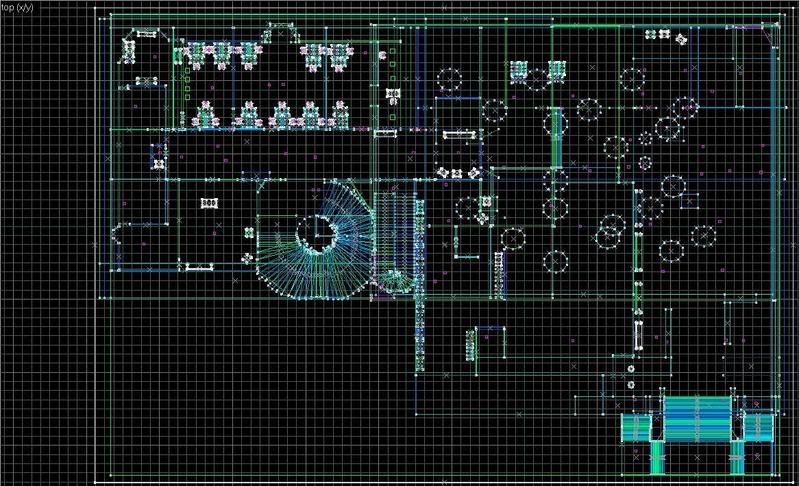
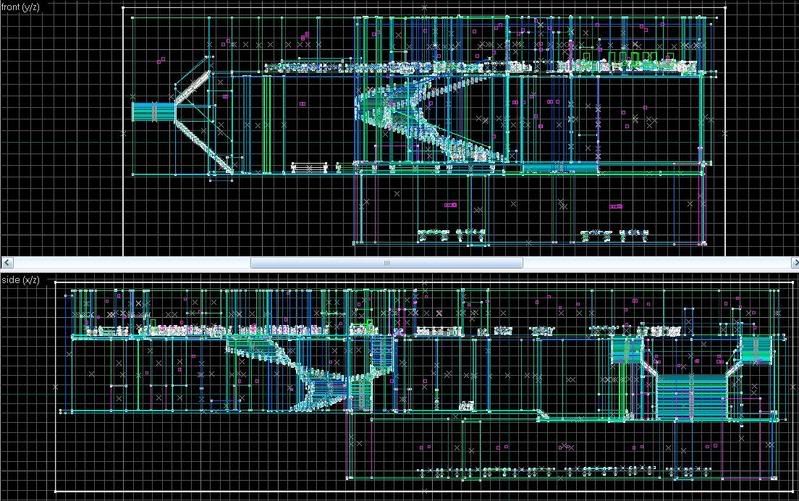
2.8 GHz Pentium Dual Core
2 Gig RAM
GeForce 7600 GT BFG Overclocked
admittedly, it is a big map; It's my school, were doing an all night gaming LAN at our school, so I mapped out the school. I was hoping to get it done by then. Here are some pics.
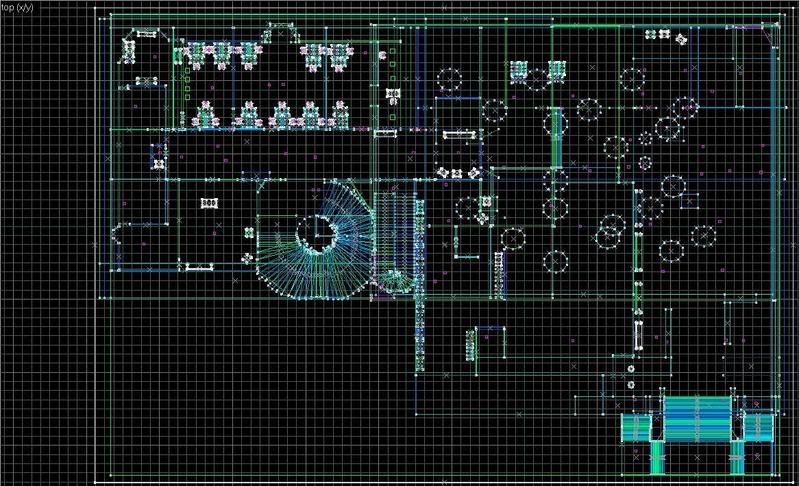
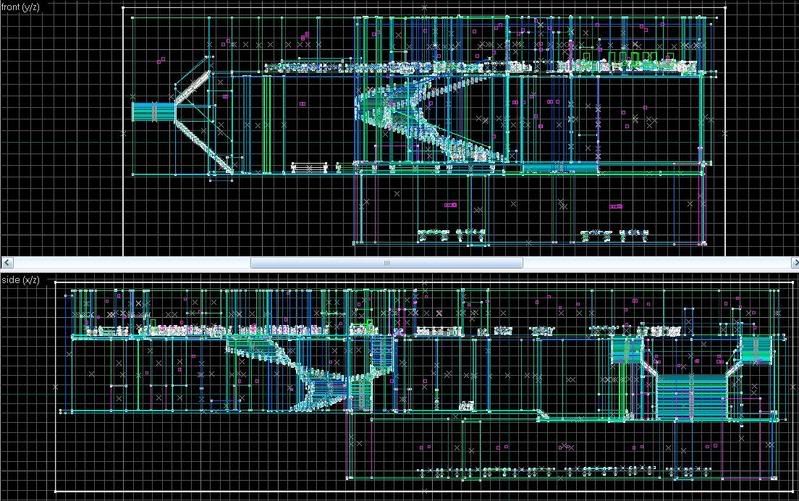
User
I cant get past the LeafThread thing, I left it on for more than a day, and it never got farther than 40%. It's a big map, but It shouldnt take that long, should it?
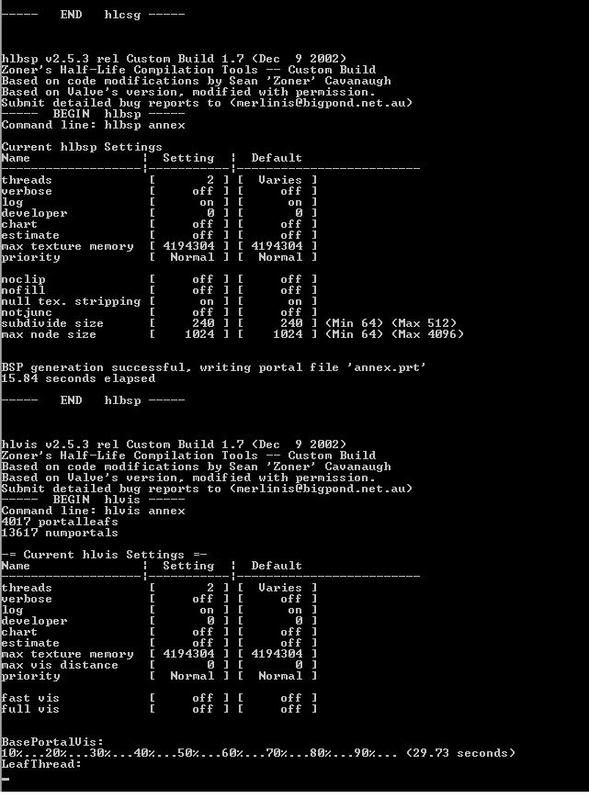
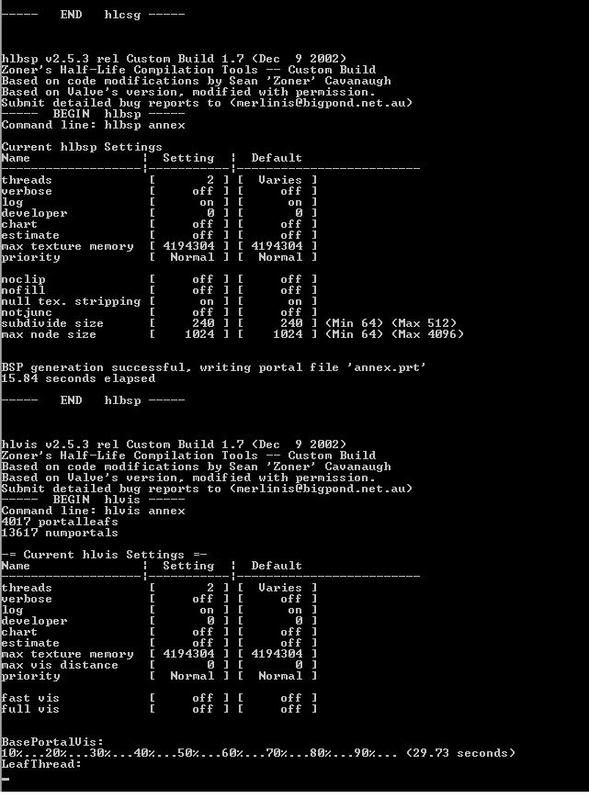
Truck
User
Yes, Before, when I tried to load my custom textures it would always say " WARNING: Couldn't load <Instert wad name>". Than I read your custom wad has to be in program files/steam/steamapps/yourname/counterstrike/cstrike, so I did that, and than it would just crash without the warning. Than, one magically-mystical day, My maps started working, and so far I havn't had any more troubles.
Truck
User
What the? Any ways, I fixed the problem guys.
Truck
User
Ok, I figured it out, but when I make a new game in steam to try it, it always goes black and closes on precaching recoureces, what should I do?
Truck
User
Alright, I made a .wad file with wally, theres about 30 textures in it. So I made a test map, to see what my new textures look like. So I loaded up Steam, and pulled up my new map, But much to my dismay it said " WARNING: CANNOT OPEN .WAD" So I tried it three times, and keep getting the same answer. What should I do about it?