Photo Enhancers
Photo Enhancers
|
So, you know how when you watch a show like CSI or NCIS they always have this photo enhancing software that allows them to improve the quality of an image when they've zoomed in to a certain part of the photo.
How do these enhancing filters work?
...and that's the bottom line because Mate de Vita said so.
|
|
|
|
|
≡
|
2011 Jul 13 at 19:47 UTC

|
|
|
Rockbomb
Dog fucker (but in a good way now)

2009 Nov 14 • 2045
|
|
|
|
|
|
≡
|
2011 Jul 13 at 20:01 UTC

|
|
|
|
Exactly.
...and that's the bottom line because Mate de Vita said so.
|
|
|
|
|
≡
|
2011 Jul 13 at 20:04 UTC
— Ed. 2011 Jul 13 at 20:04 UTC

|
|
|
Rockbomb
Dog fucker (but in a good way now)

2009 Nov 14 • 2045
|
Mate de Vita said: Exactly.
Well I was hoping that image would answer it for me, but it appears that it hasn't.
To make a short answer the same length, it's television, and those enhancers don't exist because it would be impossible.
|
|
|
|
|
≡
|
2011 Jul 13 at 20:20 UTC

|
|
|
|
Rockbomb said: Mate de Vita said: Exactly.
Well I was hoping that image would answer it for me, but it appears that it hasn't.
To make a short answer the same length, it's television, and those enhancers don't exist because it would be impossible. While they're probably exaggerated in the media, such tools _do_ exist. I'm not sure about public sector access but I know, for instance, the police department in my town is able to enhance digital video to the point that they can read a car's license plate number that would otherwise be illegible/indiscernible due to size/distance.
*clicktytaptapclick* Enhance *taptaptappityclickclick* Enhance *clickclicktapataptappytaptap* Enhance...
|
|
|
|
|
≡
|
2011 Jul 13 at 20:47 UTC

|
|
|
Rockbomb
Dog fucker (but in a good way now)

2009 Nov 14 • 2045
|
phoenix_r said: Rockbomb said: Mate de Vita said: Exactly.
Well I was hoping that image would answer it for me, but it appears that it hasn't.
To make a short answer the same length, it's television, and those enhancers don't exist because it would be impossible. While they're probably exaggerated in the media, such tools _do_ exist. I'm not sure about public sector access but I know, for instance, the police department in my town is able to enhance digital video to the point that they can read a car's license plate number that would otherwise be illegible/indiscernible due to size/distance.
*clicktytaptapclick* Enhance *taptaptappityclickclick* Enhance *clickclicktapataptappytaptap* Enhance... Well, there are programs that you can use to do that slightly, but they are nowhere near what they show on TV and stuff, like you said.
I'm pretty sure it's a complicated process to even do as much as they can, but here's a couple things that I would imagine that those types of programs do:
1.) Look for lines/edges. If there is a row of pixels of all similar color, they would want to keep it like that when the photo gets enhanced.
2.) Look for blocks of color. If there is a spot on the image where the colors are all very close, keep it like that when the photo gets enhanced.
3.) When adding pixels, they prolly take the colors of two pixels, find a median for those two, and create a new pixel in between them with the color that was just calculated. That is of course unless that area has been determined as a line/edge, or a block of color, in which case the new pixel would be made to match said line/edge or block of color.
I'd imagine there's a lot of really intense algorithms and stuff that go on, and I'm to lazy to do a Google search to see if I can find anything, but I hope I've shed some light on the subject :D
|
|
|
|
|
≡
|
2011 Jul 13 at 21:04 UTC

|
|
|
|
Rockbomb said: Well I was hoping that image would answer it for me, but it appears that it hasn't.
To make a short answer the same length, it's television, and those enhancers don't exist because it would be impossible.
Well, obviously they are very much exaggerated in those shows, just like everything else is, but such filters do exist in reality.
Rockbomb said: I'm pretty sure it's a complicated process to even do as much as they can, but here's a couple things that I would imagine that those types of programs do:
1.) Look for lines/edges. If there is a row of pixels of all similar color, they would want to keep it like that when the photo gets enhanced.
2.) Look for blocks of color. If there is a spot on the image where the colors are all very close, keep it like that when the photo gets enhanced.
3.) When adding pixels, they prolly take the colors of two pixels, find a median for those two, and create a new pixel in between them with the color that was just calculated. That is of course unless that area has been determined as a line/edge, or a block of color, in which case the new pixel would be made to match said line/edge or block of color.
Yeah, I figured they'd break every pixel down into several dots, each of which would then have a color between the one of that pixel and the adjacent one.
But that wouldn't work properly because it would just make the image blurry in most vital parts (for example the text on licence plates). With those two checks for edges and blocks it might actually work.
...and that's the bottom line because Mate de Vita said so.
|
|
|
|
|
≡
|
2011 Jul 14 at 09:29 UTC

|
|
|
|
Another way to enhance a photo:
Say you have a pixelated, unreadable license plate. You can generate all the likely license plate images and then scale them down or simulate the same filtering that happened to the original.
Then compare the results and see which matches most closely. This can work surprisingly well.
|
|
|
|
|
≡
|
2011 Jul 15 at 04:17 UTC

|
|
|
|
ill just get my thumb drive of every licensed plate, made ever made by prisoners and do so.
I drink to forget but I always remember.
|
|
|
|
|
≡
|
2011 Jul 15 at 06:22 UTC
— Ed. 2011 Jul 15 at 06:24 UTC

|
|
|
|
Well it's oddly convenient that you have one!
|
|
|
|
|
≡
|
2011 Jul 15 at 22:11 UTC

|
|
|
buq25

2008 Jul 5 • 583
295 ₧
|
As there's already this nice thread truck with image-refinery. Kind of.
Here's my problem, I was drawing something, with black outlines and white otherwise. I had to go to sleep, so I saved it as a JPEG (dumb idea, I know), I later opened the file and noticed this (after I filled the figure with black):

To make it smoother, Paint mashed the colors together. Is there any program to fix this?
Just to be clear, I didn't just draw that, I drew a lot, fixed it up a lot, and used several colours to seperate my fixes and my original drawings.
Otherwise, is there any efficient way of fixing it manually?
Today's post brought to you by the letter: "heck".
|
|
|
|
|
≡
|
2011 Jul 19 at 06:43 UTC
— Ed. 2011 Jul 19 at 06:43 UTC

|
|
|
aaronjer
*****'n Admin


2005 Mar 21 • 5190
1,227 ₧
|
BOOTIN BOOTIN BOOTIN bootin BOOTIN BOOTIN bootin bootin BOOOOTIN BOOTIN BOOTIN!
O
|<
/\
|
|
|
|
|
≡
|
2011 Jul 19 at 06:58 UTC

|
|
|
buq25

2008 Jul 5 • 583
295 ₧
|
Ah, not you too!
-that's not so helpful, AJ 
Today's post brought to you by the letter: "heck".
|
|
|
|
|
≡
|
2011 Jul 19 at 07:30 UTC

|
|
|
aaronjer
*****'n Admin


2005 Mar 21 • 5190
1,227 ₧
|
How about this previously unfinished picture from the Schpida truck? Does this help? You could just copy it over your drawing and pretend this is what it originally was.
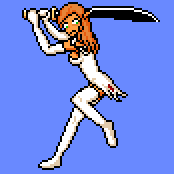
|
|
|
|
|
≡
|
2011 Jul 19 at 11:39 UTC

|
|
|
buq25

2008 Jul 5 • 583
295 ₧
|
previously unfinished? You finished it just for me? 
Today's post brought to you by the letter: "heck".
|
|
|
|
|
≡
|
2011 Jul 19 at 11:42 UTC
— Ed. 2011 Jul 19 at 11:57 UTC

|
|
|
aaronjer
*****'n Admin


2005 Mar 21 • 5190
1,227 ₧
|
Indeed. I hadn't drawn her from the waist down yet. So that part is for you.
|
|
|
|
|
≡
|
2011 Jul 19 at 12:03 UTC

|
|
|
buq25

2008 Jul 5 • 583
295 ₧
|
I managed to fix the problem!
-Open the file in Photoshop, Image, Mode, Indexed Color, "Palette: Exact", "Forced: Custom", click in the different RGB of the colors you want it to be, OK, OK, fix imperfections.
Today's post brought to you by the letter: "heck".
|
|
|
|
|
≡
|
2011 Jul 21 at 21:11 UTC

|
|
|
|
Page [1]
|
|