|
I'll be playing and the game is running fine, then I start to lag.
I press tab and my latency is way up. How do I prevent this?! 
*This happens on all my maps
|
|
|
|
|
≡
|
2006 Oct 6 at 02:35 UTC

|
|
|
|
Any leaks? Leaks are real bad.
Try this too, type r_speeds 1 in the console. This will show you how many polygons are being drawn as you walk through the map.
(Make sure you're using developer 1 as well.)
The wpoly number is what's most important. This is polygons from your map brushes. (w = world). You should try to keep this number under 800 at all times.
The 800 limit is from 1998 though so it is ok to go a bit higher these days. But the engine will start to die if you go too far over, like 1200.
Also check your compile .log for weird warnings. Lot's of things can cause lag.
|
|
|
|
|
≡
|
2006 Oct 6 at 02:40 UTC

|
|
|
|
well, it says my player_deathmatch entities are causing the leaks....what are they doing to cause this?
|
|
|
|
|
≡
|
2006 Oct 6 at 02:52 UTC

|
|
|
|
You must have some that are OUTSIDE your map.
Or jammed into a floor/wall/ceiling.
|
|
|
|
|
≡
|
2006 Oct 6 at 07:45 UTC

|
|
|
|
well, the only thing that's jammed into a wall are my origins......
My player_start and player_deathmatches are directly sitting on the ground...
Want me to link the map to you? 
|
|
|
|
|
≡
|
2006 Oct 6 at 21:02 UTC

|
|
|
|
Well it might not be your player spawns which are actually out of the map, it could be a hole near that entity. Look near the spawns to see if you can find a leak.
|
|
|
|
|
≡
|
2006 Oct 7 at 18:21 UTC

|
|
|
|
Try loading the pointfile.
Also they should not be directly touching the ground. They should be a bit in the air.
|
|
|
|
|
≡
|
2006 Oct 7 at 22:58 UTC

|
|
|
|
To load your pointfile
Map > Load Pointfile and go to your "ZHLT" folder.
|
|
|
|
|
≡
|
2006 Oct 8 at 14:58 UTC

|
|
|
|
Well, I do that, and this is what I see:
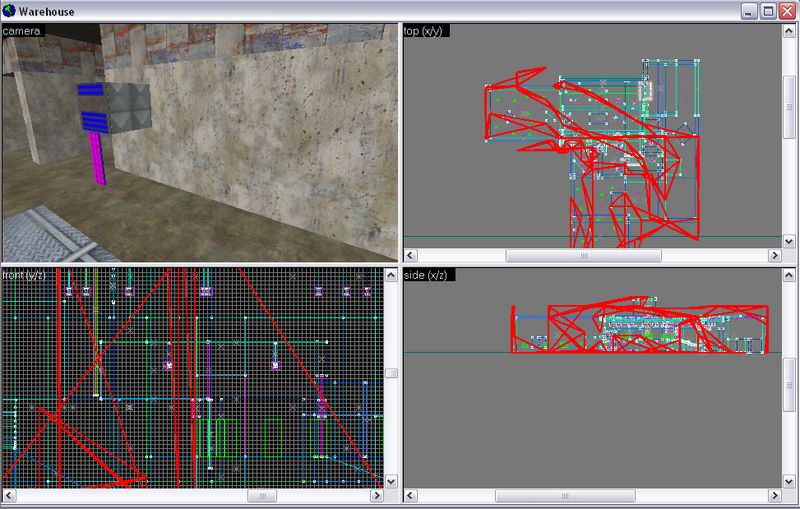
How is this supposed to help? 
|
|
|
|
|
≡
|
2006 Oct 8 at 15:07 UTC

|
|
|
|
There it is! That's the path that HLBSP followed.
As they say, HLBSP zigs and zags like a housefly on crack.
But anyway.
Nothice that most of it is OUTSIDE your map, going around the edges and stuff.
In the 3D window look for where it crosses from inside the outside. That is where your leak is.
HLBSP doesn't actually KNOW WHERE your leak is, it just knows it got to the OUTSIDE from one of your entities.
|
|
|
|
|
≡
|
2006 Oct 8 at 21:14 UTC

|
|
|
|
oooooooooooooooooooooooooooooooooooooooooooooooooooooooooooooooooooooooooooooooooooohhhhhhhhhhhhhhhhhhhhhhhh!
THAT'S how I find leaks.....
No shit huh. Well, thanks again. 
|
|
|
|
|
≡
|
2006 Oct 8 at 22:54 UTC

|
|
|
|
Well that's ONE way to find them.
Or you can just look, by hand, at whatever you built recently. Usually I have a pretty good idea of where I screwed up.
For really nasty hard to find leaks you might have to compile parts of the map at a time to isolate the leak.
|
|
|
|
|
≡
|
2006 Oct 9 at 10:07 UTC

|
|
|
|
I still get this leak...
Can you help me out by looking superjer?
I pm'd you the link....
|
|
|
|
|
≡
|
2006 Oct 9 at 14:34 UTC

|
|
|
|
Leaks can be tedious to find, I usually make my maps piece by piece and compile each new addon so I make sure there aren't any leaks.
|
|
|
|
|
≡
|
2006 Oct 10 at 23:34 UTC

|
|
|
|
superjer! Please look at that map for me I can't see anything else that would be causing a leak!
|
|
|
|
|
≡
|
2006 Oct 15 at 20:48 UTC

|
|
|
|
|
|
|
|
|
≡
|
2006 Oct 15 at 21:58 UTC

|
|
|
|
|
|
|
|
|
≡
|
2006 Oct 15 at 22:15 UTC

|
|
|
|
|
|
|
|
|
≡
|
2006 Oct 15 at 23:12 UTC

|
|
|
|
oh, because it's saying that my leak is located near there....
Warning: === LEAK in hull 0 ===
Entity func_door_rotating @ ( 153,1344, 286)
Error:
A LEAK is a hole in the map, where the inside of it is exposed to the
(unwanted) outside region. The entity listed in the error is just a helpful
indication of where the beginning of the leak pointfile starts, so the
beginning of the line can be quickly found and traced to until reaching the
outside. Unless this entity is accidentally on the outside of the map, it
probably should not be deleted. Some complex rotating objects entities need
their origins outside the map. To deal with these, just enclose the origin
brush with a solid world brush
Leak pointfile generated
|
|
|
|
|
≡
|
2006 Oct 15 at 23:20 UTC

|
|
|
|
You there, send me your map and I'll find your leak faster than sups could find it.
|
|
|
|
|
≡
|
2006 Oct 16 at 01:26 UTC

|
|
|
|
|
|
|
|
|
≡
|
2006 Oct 16 at 03:11 UTC

|
|
|
|
Nope can't find it, I found one, but it didn't fix it >>
|
|
|
|
|
≡
|
2006 Oct 17 at 00:44 UTC

|
|
|
|
general_zim: you need to be careful about using VERY SMALL grid sizes. When your grid is tiny, you can easily & accidentally create tiny leaks like these.
BTW the way I found that leak under the door was by using the Pointfile. Don't look at all the red lines in the pointfile, focus on the corners, and where they go from having a corner OUTSIDE to INSIDE. That's always where a leak is.
If your map is really really leaky and/or messed up for whatever reason, it is often easist to just start over. As you have seen, it does not take a long time to build a lot of rooms/objects. It does take a long time to repair them if you screw something up.
You can always copy the stuff you worked really hard on from the old map to the new one. Like doors and detail objects. Those have nothing to do with leaks anyway.
PS: NEVER put a box around your whole map to catch all the leaks. This will just cause it to lag even worse than if you just keep the leaks. It's not the leaks themselves that cause the slowdown, it's the fact that the whole outside of the map has to be saved into the BSP as playable space.
|
|
|
|
|
≡
|
2006 Oct 18 at 00:16 UTC

|
|
|
|
Page [1]
|