Mnc

2009 Feb 19 • 21
|
hey im totaly new to this forum but not same with valve hammer editor, after i started playing cs 1.6 again after long time i fancy making my own maps. Im just facing atm something i cant resolve, i downloaded 3.4v and setup all things in options. Problems i detected  :
1)

useally that used to be a texture, now its some short of vertexy :D any texture i choose turns into that. ANY. I kinda tryed all options in 3D / 2D option part but no result. The textures im using should be normal recommended Decals, Halflife, Liquids, Xeno.
2) Cant move Camera like i normaly could .
3) The arrow button u use to active anything at top corner, doesnt active straight away the object and it like needs to take large ammount of area until it does, its really frustrating. used to just anything active not same anymore.
Would very much appriciate some anwsers!
P.s: I wouldnt be in this sitsuation if my hard drive would had not died with the valve hammer origional in it, so this feels kinda bitter atm 

thats just proof that i actually done some maps b4 :P
|
|
|
|
|
≡
|
2009 Feb 19 at 23:30 UTC
— Ed. 2009 Feb 19 at 23:37 UTC

|
|
|
eDan Co.
Mighty Typist



2007 Sep 24 • 2921
252 ₧
|
1) Go to View. In the 3rd segment of the drop-down list there is a view-option 3D Textured Polygons. Click that.
2) Have you changed to Camera Tool [Shift + C]? Are you clicking on the 3D view?
3) I'm not sure what your saying. Are you trying to select objects with the Select Tool and it isn't working? What do you mean by "take large amount of area"?
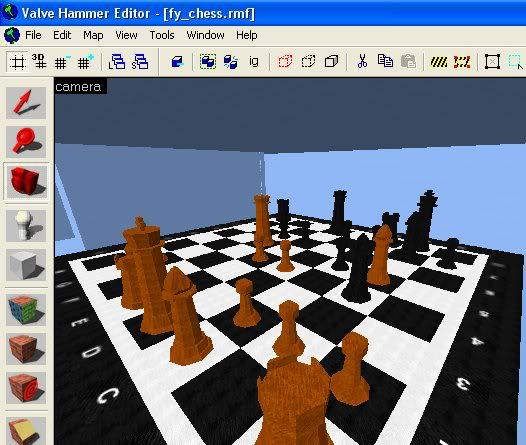
That's just proof that I'm working on a chess-map.
May contain traces of invisible text.
|
|
|
|
|
≡
|
2009 Feb 20 at 11:32 UTC

|
|
|
Down Rodeo
Cap'n Moth of the Firehouse


2007 Oct 19 • 5486
57,583 ₧
|
|
|
|
|
|
≡
|
2009 Feb 20 at 12:27 UTC

|
|
|
Mnc

2009 Feb 19 • 21
|
thanks for helping out with those 2 sections eDan Co,
got them working as i wanted! 
with 3rd i meant:

thats kinda the large area i was talking about, have to do all that with every object and when map comes huge im sure it can starts to be problem with so many objects in it. Yes, i guess you can say the Select Tool isnt working 
|
|
|
|
|
≡
|
2009 Feb 20 at 13:42 UTC
— Ed. 2009 Feb 20 at 13:43 UTC

|
|
|
eDan Co.
Mighty Typist



2007 Sep 24 • 2921
252 ₧
|
After choosing the area, you need to hit Enter. Everything in the cuboid will be selected.
May contain traces of invisible text.
|
|
|
|
|
≡
|
2009 Feb 20 at 14:13 UTC

|
|
|
Mnc

2009 Feb 19 • 21
|
thats not the problem  i was aware of hiting enter , the issue is the fact that it wont active when pressed with only 1 clicking, have to do this huge area thing everytime and i so not want to do it, when could just click the object on Front/side section with select tool
|
|
|
|
|
≡
|
2009 Feb 20 at 17:04 UTC
— Ed. 2009 Feb 20 at 17:08 UTC

|
|
|
|
It's usually easier to just select an object in the camera-view (just click on it).
If you want to select a brush in one of the 2D-views you need to click on its colored outline or on its center "X".
|
|
|
|
|
≡
|
2009 Feb 20 at 17:19 UTC
— Ed. 2009 Feb 20 at 17:45 UTC

|
|
|
Mnc

2009 Feb 19 • 21
|
Killer-Duck said: It's usually easier to just select an object in the camera-view (just click on it).
when i do that nothing happens. 
Is there anyways i can have "Camera [Shift + C]" ON whole the time?
i have to now do this: "Select tool, [Shift + C], Select tool, [Shift + C]Select tool, [Shift + C]." making maps like this gonna take forever 
|
|
|
|
|
≡
|
2009 Feb 20 at 18:37 UTC
— Ed. 2009 Feb 20 at 18:41 UTC

|
|
|
|
Mnc said:
when i do that nothing happens. 
Do you have an ATI graphic card? Because of ATI's shitty drivers some people are unable to select stuff in the camera view. A possible solution can be found here: http://www.twhl.co.za/wiki.php?id=1072
Mnc said:
Is there anyways i can have "Camera [Shift + C]" ON whole the time?
i have to now do this: "Select tool, [Shift + C], Select tool, [Shift + C]Select tool, [Shift + C]." making maps like this gonna take forever 
Skip the camera tool, just place your mouse pointer inside the camera-view(3D-view) and use your keyboard to navigate(W,A,S,D and the arrow-keys).
|
|
|
|
|
≡
|
2009 Feb 20 at 18:57 UTC
— Ed. 2009 Feb 20 at 18:58 UTC

|
|
|
|
Mnc said: Is there anyways i can have "Camera [Shift + C]" ON whole the time?
i have to now do this: "Select tool, [Shift + C], Select tool, [Shift + C]Select tool, [Shift + C]." making maps like this gonna take forever 
Yes, sort of. Leave it in Selection mode (never click the camera button) and hold space bar when you want to fly around. I use space bar + move mouse + WASD + mousewheel. Try it.
|
|
|
|
|
≡
|
2009 Feb 21 at 01:50 UTC
— Ed. 2009 Feb 21 at 01:52 UTC

|
|
|
|
Killer-Duck said: Mnc said:
when i do that nothing happens. 
Do you have an ATI graphic card? Because of ATI's shitty drivers some people are unable to select stuff in the camera view. A possible solution can be found here: http://www.twhl.co.za/wiki.php?id=1072Holy crap.
I'm working on an OpenGL program that works fine on *nix and Win7 but not my XP machine and it's because ATI sucks?!?! Shitbags.
Funny coincidence I'd find the answer here...
|
|
|
|
|
≡
|
2009 Feb 21 at 01:53 UTC
— Ed. 2009 Feb 21 at 01:53 UTC

|
|
|
Down Rodeo
Cap'n Moth of the Firehouse


2007 Oct 19 • 5486
57,583 ₧
|
As far as I know it's all ATi drivers after 7.something, possibly 8. They totally borked support for several OpenGL functions, destroying performance by about a factor of 1000 in some cases. More recent versions should be better though... this is based on my knowledge of the OpenGL_select function by the way, I'm not as sure on when happens with other bits.
|
|
|
|
|
≡
|
2009 Feb 21 at 15:29 UTC

|
|
|
Mnc

2009 Feb 19 • 21
|
superjer said: Yes, sort of. Leave it in Selection mode (never click the camera button) and hold space bar when you want to fly around. I use space bar + move mouse + WASD + mousewheel. Try it.
awesome, this works like dream! you just made my mapping
100% easier and faster! thanks alot 
|
|
|
|
|
≡
|
2009 Feb 21 at 16:11 UTC
— Ed. 2009 Feb 21 at 16:12 UTC

|
|
|
|
Page [1]
|