|
sorry for the noob question but how do you make chairs, stairs, and tables. if you dont where do you get them? also how do you put pictures on your map? 
|
|
|
|
|
≡
|
2007 Jan 23 at 03:17 UTC

|
|
|
|
when you create a box look at the rightside panel where it says prefabs just obove it there should be to slots where u can choos block , cylinder, wedge......etc then go to the one above it and go to like usless stuff and choose like chairs, desks blah blah blah here ill post you a pic
[URL=http://www.putfile.com/pic.php?img=4584761]  [/URL][URL=http://www.putfile.com/pic.php?img=4584760]  [/URL][URL=http://www.putfile.com/pic.php?img=4584759]  [/URL]
|
|
|
|
|
≡
|
2007 Jan 23 at 22:53 UTC

|
|
|
|
It is better to make your own chairs (and etc.) out of individual brushes.
To make a chair I would use 4 brushes for the legs, 1 for the seat and 1 for the back. You can always use more to add detail.
If you want to use angles other than 90 degrees for everything, I recommend the Vertex Tool -- it looks like a clear cube with handles at the the corners. You can select groups of vertexes and move them around.
If you use the Vertex Tool, be careful not to make concave brushes -- they will not compile correctly.
|
|
|
|
|
≡
|
2007 Jan 24 at 04:38 UTC

|
|
|
|
yeah i realize the objects a hour after i post this. thanks for helping me. I have two question about pictures. where is the glass and how to do pictures. I know about something about turning them into .wads? 
|
|
|
|
|
≡
|
2007 Jan 25 at 23:55 UTC

|
|
|
|
Look for a program called Wally to make custom wads.
There is a couple of glass textures in halflife.wad but they aren't very good. Just search for glass
|
|
|
|
|
≡
|
2007 Jan 26 at 05:19 UTC

|
|
|
|
yeah well how to make see and breakable glass for the map? thanks for wally. I have it so i can do it now. anyways i have two more questions and im done. why do you see this one long maps and how do you stop it.
<br>
<br>
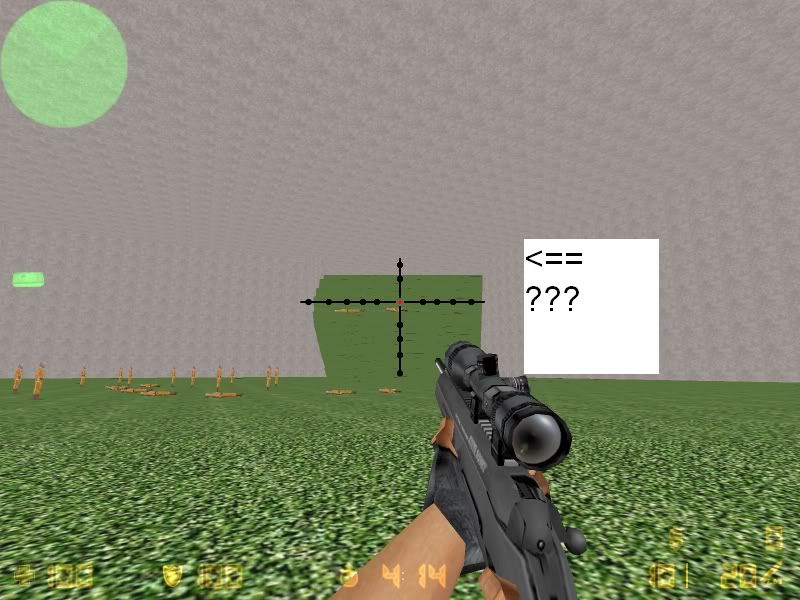
<br>
<br>
my last question is about skys. i know about to build the box for the map but i cant apply it. I go into map properties, do my texture, example city and it doesnt come out... 
|
|
|
|
|
≡
|
2007 Jan 26 at 23:29 UTC

|
|
|
|
Your map is way to big no one want to run on a big plain maps.Make it smaller.
About your map,To get a sky simply change your box to a sky texture.
By typing for sky in the texture selection.
U will see that the box will turn blue.
Next go to map properties-->environment map(cl_skyname)-->type your sky
Visit this web to look for more sky http://www.vlatitude.com/resources/cs_sky.php
I cant help with the first one ask superjer
Next time use the search button
|
|
|
|
|
≡
|
2007 Jan 28 at 02:33 UTC

|
|
|
|
The view distance in your map is too low. You can increase the view distance in Map->Map Properties. I don't remember exactly what it's called but it's 4096 by default. Make it 16384 to be safe.
To make glass make a func_breakable and give it a glass texture. Set it's RenderMode to texture and FXamount to about 105. Set the material to glass too.
|
|
|
|
|
≡
|
2007 Jan 28 at 20:32 UTC

|
|
|
|
"superjer" said: The view distance in your map is too low. You can increase the view distance in Map->Map Properties. I don't remember exactly what it's called but it's 4096 by default. Make it 16384 to be safe.
To make glass make a func_breakable and give it a glass texture. Set it's RenderMode to texture and FXamount to about 105. Set the material to glass too.
Its max viewable distance
|
|
|
|
|
≡
|
2007 Jan 29 at 02:43 UTC

|
|
|
|
 Hey thanks for all your guys information. If i have anythink else on anything else, Ill replied. Now I start on my map. 
|
|
|
|
|
≡
|
2007 Jan 29 at 21:08 UTC

|
|
|
|
Guess Im back for another question. I did use the search  and i was looking at striping weapons because im make a tmp and uzi map. I know
1 put the buyzones somewhere the people can get too
2 putting down a AAA trigger and trigger_multiple then multimanager
this is where i have my problem Do i put it on the floor, probably a yes and is it invisble because i dont want that texture. who doesn't. 
|
|
|
|
|
≡
|
2007 Jan 30 at 05:54 UTC

|
|
|
|
Page [1]
|