|
How do I get it so if I rotate an object, the texture stays on it?
Heres a screen: My Crates don't really look like crates do they?
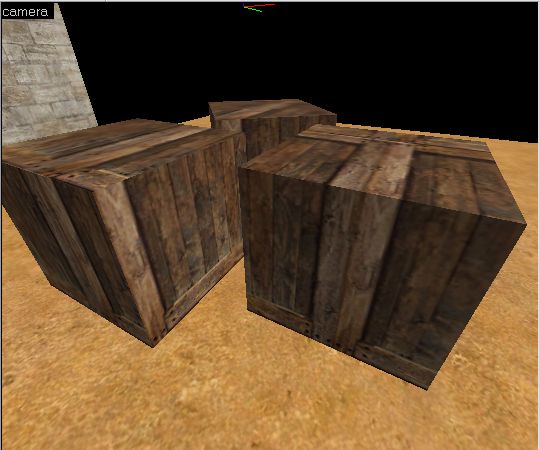
How do you make it so the entire crate texture fits on it and doesn't change no matter how you move it? My doors never look like doors because my textures are always cut off, and when I move, and rotate objects, the texture moves! How do I get the textures to fit on my object?
|
|
|
|
|
≡
|
2006 Oct 26 at 20:35 UTC

|
|